Billing Software for small business
CaptainBiz’s invoicing software is designed specifically for small businesses and provides an excellent solution for effectively handling your business operations. It presents a variety of advantageous features, such as inventory management, sales tracking, and tax calculation. By utilising this software, you can optimise your workflows, save valuable time, and improve overall productivity. Additionally, its user-friendly interface and a complimentary 15-day trial add to its attractiveness.
Start 14 day free trial. No payment required.
CaptainBiz Top Features of Billing Software for small business
Explore some of the outstanding features available in the CaptainBiz small business billing application

Customized Invoices
Create personalized invoices and easily share them via WhatsApp or email for efficient billing and seamless communication with clients.

Real-time Inventory Check
Automatically update your inventory in real-time and have the option to adjust stock levels to account for surplus or deficits, ensuring accurate inventory management.
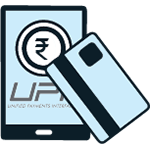
Purchase/ Sales Management
Effortlessly manage your procure-to-pay and order-to-cash cycles, streamlining the entire purchasing and sales process.

Built-in Barcode Scanner
Utilize the in-built barcode scanner to swiftly and accurately manage your inventory by scanning product barcodes, enhancing inventory management efficiency.

Customer/Supplier Overview
Gain quick visibility into all customer and supplier transactions, outstanding payments, and previous interactions, enabling better customer and supplier relationship management.

Ready-to-Generate GSTR Reports
Automatically generate various GSTR reports, including GSTR1, GSTR 3B, and GSTR4, ensuring compliance with tax regulations as transactions are recorded.

Tally Export
Export your company reports in formats compatible with Tally software, facilitating seamless integration with your existing accounting processes.
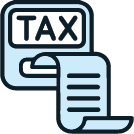
Dashboard and Reports
Access real-time dashboards and comprehensive summary reports that provide valuable insights for effective business management and decision-making.
Why Use Billing Software for small business
- Simplified GST Billing:
Small business billing software enables the creation of GST-compliant invoices. These invoices can be seamlessly integrated into financial reports, simplifying the tax submission process with just a single click.
- Enhanced Accuracy:
Manual data entry in invoices can lead to numerous errors, projecting an unprofessional image. Small business software allows for easy scanning of products using a barcode scanner, ensuring accurate listing on bills. This feature helps obtain precise information about products and ensures correct labeling on invoices.
- User-Friendly Interface:
Billing software designed for small businesses offers a simple and intuitive user interface tailored to meet their specific needs. Anyone working in a small business can effortlessly generate bills and manage inventory using the application.
- Efficient Stock Management:
Effectively managing stock is crucial for small businesses. With CaptainBiz small business billing software, you can easily track items that are not selling well or in high demand. This feature enables efficient and effective inventory management.
CaptainBiz In Media
Customer Testimonial



So what are you waiting for?
So what are you waiting for?
Frequently Asked Questions about Small Business Billing Software
Small business billing software is a solution tailored to simplify financial management for small businesses. It enables easy creation of invoices, tracks payments, manages customer data, calculates taxes, and monitors inventory, helping business owners streamline their operations and ensure timely payments.
Yes, CaptainBiz is designed to be cost-effective, often providing flexible pricing plans or free trials for small businesses.
Yes, CaptainBiz small business invoicing software offers customization features, like tailored invoice templates and adjustable tax settings, to meet specific business needs.
Yes, CaptainBiz small business invoicing software come with inventory tracking features, allowing small businesses to monitor stock levels and set alerts for low inventory.
Absolutly, our small business invoicing software offers cloud-based access, enabling usage on multiple devices like computers, tablets, and smartphones.
To get started, register your company on CaptainBiz.com and activate your account. Once done, simply log in to your account. You can access CaptainBiz on your desktop or download the CaptainBiz mobile app from the Play Store or App Store.
No, the small business billing software is user-friendly and can be easily used by anyone. It typically takes just a day or two to learn how to use the software effectively. There is no requirement for additional training to generate invoices using CaptainBiz.
To create a sales invoice, click on "Sales" in the main menu, then select "Sales Invoices." From there, you will find a "New Sales Invoice" button. Choose either a tax-inclusive or tax-exclusive invoice, complete the sales invoice form, and click on "Save."
Select "Purchase Invoices" from the main menu, then click on "New." Choose the supplier and add products to the invoice form. Finally, click on "Save."
Yes, you can download sales and purchase summary reports in Excel format using the Excel Export button in CaptainBiz small business billing software.
Absolutely! CaptainBiz allows you to generate GSTR 1, GSTR 3B, and GSTR 4 reports, which are ready-to-file on the GST portal. You can easily download these reports and seamlessly upload them to the GST portal.
