Billing Software for Contractors
Introducing the CaptainBiz billing software, a remarkable resource tailored specifically for contractors. This powerful tool empowers contractors to effectively manage their business with ease. It offers a range of beneficial features including inventory management, sales tracking, and tax calculation. Designed to enhance efficiency and save time, the software provides user-friendly functionality. Experience its capabilities firsthand with a complimentary 14-day trial period. CaptainBiz is the ultimate solution for contractors seeking efficient business management.
Start 14 day free trial. No payment required.

CaptainBiz Top Features of Billing Software for Contractors
The CaptainBiz Contractors billing app offers a variety of features that can help contractors streamline their billing and accounting processes. These features include

Quick billing and customized invoices
Contractors can easily create and send invoices to customers, with the option to include tax inclusive or exclusive pricing. Invoices can be shared via WhatsApp or email.

Real-time inventory check
The app automatically updates inventory levels after each sale or purchase, giving contractors a clear view of their stock levels at all times.
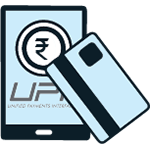
Purchase Management
Contractors can use the app to manage their procurement requirements, ensuring that they have the necessary materials and supplies on hand to meet customer demand.

Customer & Supplier Visibility
The app provides a clear overview of all customer and supplier transactions, including outstanding balances. This information can be used to track payments and manage relationships with key stakeholders.

Multi-company management
The app can be used to manage multiple companies with different business activities from a single account. This can be helpful for contractors who work with multiple clients or have a variety of business lines.

GSTR generation
The app is ready to generate GSTR reports, including GSTR1, GSTR 3B, and GSTR4. This can help contractors to comply with GST regulations and avoid penalties.

Cash and bank tracking
The app provides real-time visibility of cash balances, cash equivalents, and bank accounts. This information can be used to track cash flow and make informed financial decisions.
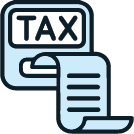
Bank reconciliation
The app can be used to reconcile bank statements with company accounts, ensuring that all transactions are accurately recorded.
Why Use Billing Software for Contractors

Here are some of the reasons why contractors choose specialized billing software:
- Convenient GST invoicing
Billing software can help contractors generate invoices that comply with GST regulations. This makes it easy to submit taxes for your business.
- Enhanced accuracy and error elimination
Manually entering data into invoices can lead to errors. Billing software can help you scan products using a barcode scanner and accurately list them on invoices. This ensures that your invoices are accurate and professional.
- User-friendly interface
Contractor billing software typically has a simple and intuitive user interface. This makes it easy for anyone in your company to use the software to generate invoices and manage inventory.
- Efficient stock management
Billing software can help you track your inventory and identify items that are selling well or poorly. This can help you ensure that you have the right amount of stock on hand and that you are not overstocking items.
CaptainBiz In Media
Customer Testimonial



So what are you waiting for?
So what are you waiting for?
FAQs Related to Contractors Billing Software
After registering your compay on CaptainBiz.com, and activating your account, simply login and get started. You can use your CaptainBiz account on your desktop or download the CaptainBiz app on your mobile (available on Play Store or App Store).
No, Contractors Billing Software can easily be used by anyone. They can learn how to use the software within a day or two, and there is no requirement for additional training to generate invoices on CaptainBiz.
Click on "Sales" in the main menu then click 'Sales Invoices'. From there you may find a, "New Sales Invoice" button, as per your requirement either select Tax Inclusive Invoice or Tax Exclusive Invoice. Complete the Sales Invoice form and Click on Save.
Select "Purchase Invoices" from the main menu. Click on "New". Select "Supplier" and add Product to invoice form and Click on Save.
Yes, you can download Sales and Purchase summary reports using Excel Export button in CaptainBiz Contractors billing software.
Yes, you can generate GSTR 1, GSTR 3B and GSTR 4 from CaptainBiz Contractors billing software. These reports will be ready-to-file on the GST portal. Download, then upload to GST portal with ease.
