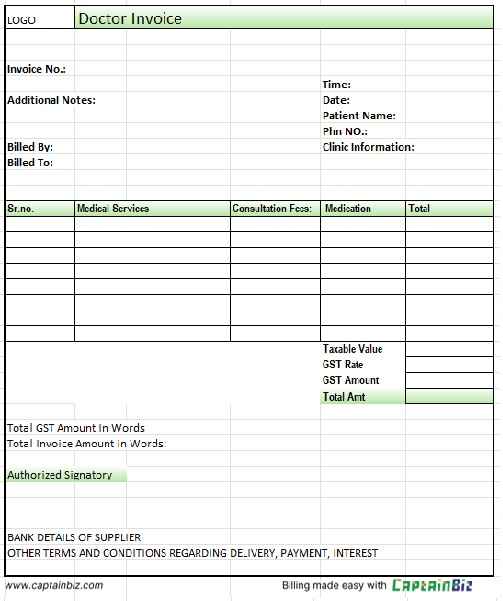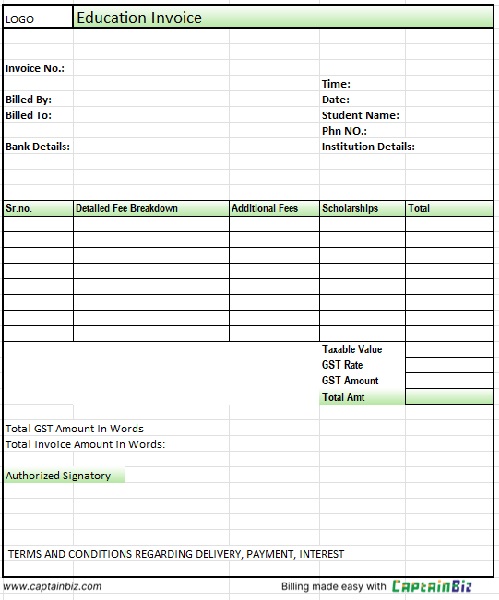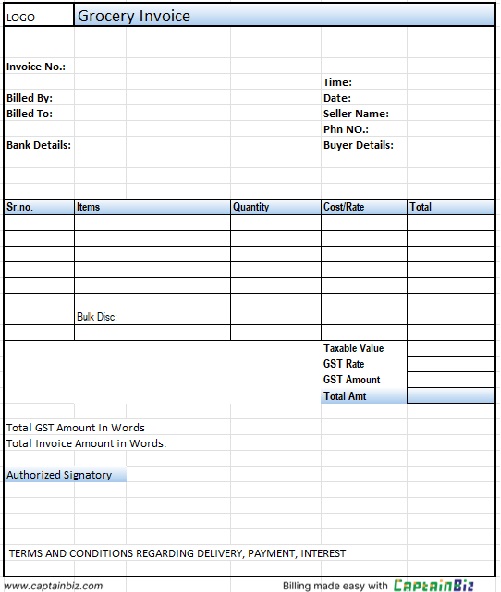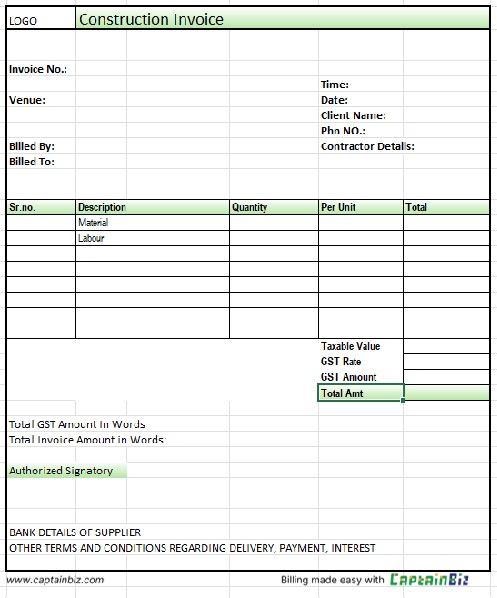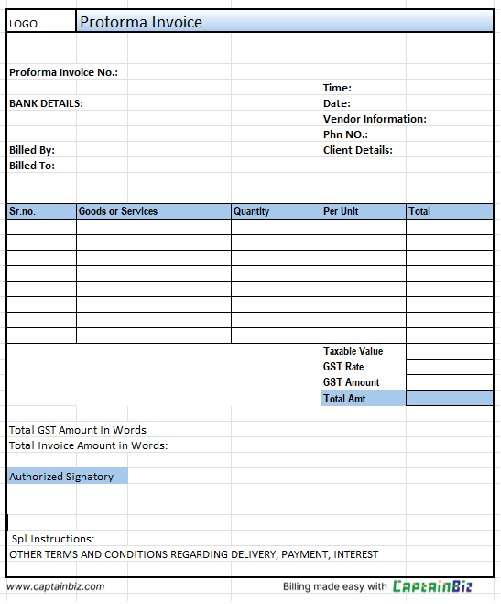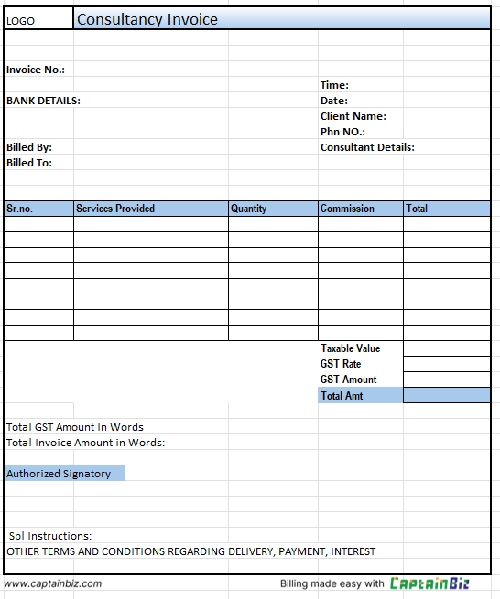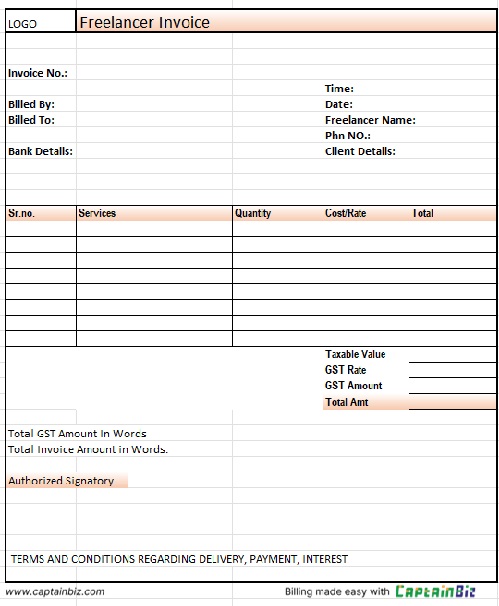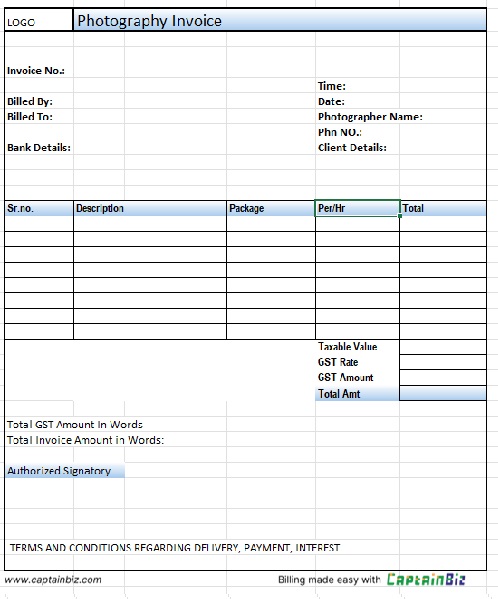Free Invoice Format For Your Business
Searching for the perfect invoice template? Download our free and simple templates to get started. They’re easy to use and perfect for creating professional invoices quickly. Need something unique for your brand? CaptainBiz allows you to design invoices that match your business style. Simplify your invoicing process now!!
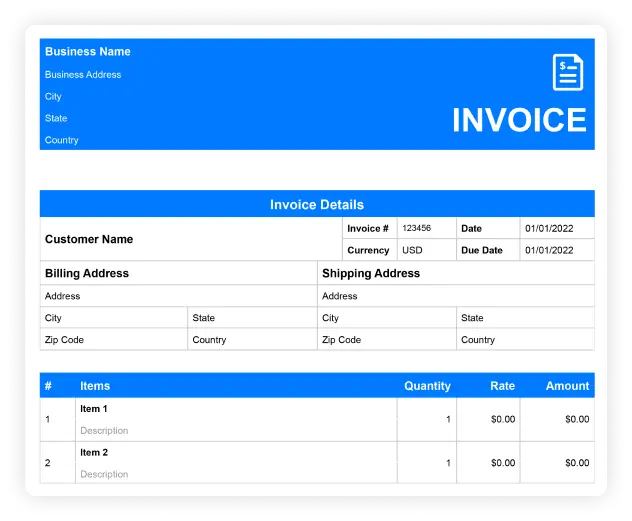
Download Printable Bill Format
Get your free bill format and customise it to suit your business, completely free.
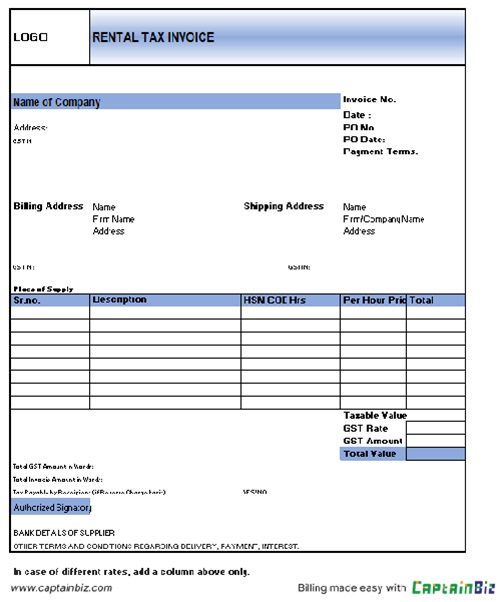
Rental invoices format
Ready for Hassle-Free Invoicing? Download Your Free Invoice Format Instantly!
Explore Free Invoice Formats for Every Business
Why Choose CaptainBiz Bill Format for Businesses
Real-time invoice access
With CaptainBiz, you have the freedom to access your invoices anytime and anywhere. This feature allows you to quickly check your billing information on the go and always stay updated.
Efficient invoicing process
CaptainBiz simplifies the invoicing process to make it both fast and easy. You can create and send invoices without any hassle. This efficiency helps save time and reduce mistakes.
Seamless invoice creation
Creating invoices with CaptainBiz is designed to be simple and quick. You can easily fill in all the necessary details and get your invoices ready in just a few moments.
Brand-aligned templates
CaptainBiz provides customisable templates that align perfectly with your brand’s image. This helps you create professional invoices that reflect your company’s identity and make a great impression on your clients.
Print-friendly templates
The templates offered by CaptainBiz are designed to be easy to print. You can print your invoices without any formatting issues, ensuring they look polished and professional on paper.
Mobile invoice management
CaptainBiz enables you to manage your invoices directly from your mobile device. You can view and send invoices while on the go, giving you the flexibility to work wherever you are.
What are the Benefits of Using the CaptainBiz Bill Format?
- Offers various free invoice formats suited for different types of businesses.
- Easy tracking of payments helps manage your finances efficiently.
- Simplifies managing finances by making invoicing and record-keeping hassle-free.
- Creates professional invoices that enhance your business’s brand image.
- Reduces errors with built-in formulas and automated tax calculations.
- Improves cash flow by enabling faster and timely payments.
- Allows flexibility in customising invoices to meet client-specific needs.
Frequently Asked Questions (FAQs)
The structure of an invoice generally includes:
Header: Your business name, logo, address, contact details, and invoice number.
Date: The date when the invoice is issued.
Customer Information: Customer’s name, address, and contact information.
Itemised List: Details of products or services, quantity, price per item, and total for each.
Subtotal: The total amount before adding any taxes or discounts.
Taxes: Any applicable taxes (like GST), with the tax amount shown.
Discounts: Any discounts applied to the subtotal if applicable.
Total Amount Due: The final amount the customer owes, including taxes and discounts.
Payment Terms: The due date, payment methods, and any late payment conditions.
Notes: Any additional information or terms specific to this invoice or deal.
You can easily customise your invoice using CaptainBiz:
Step 1: Access Templates
Go to your Dashboard, click on your 'Company Name,' then select 'Templates' or find 'Templates' under 'Settings.'
Step 2: Select a Template
Click the 'copy icon' under any template, name your new template, and click 'Save.'
Step 3: Customise the Template
Click 'edit' to modify your template. You can change the Invoice line info, Product/Service info, Company info, and Components.
Step 4: Add Company Logo
Click the 'Firm Logo' icon to upload your logo. You can also add your signature in the designated box.
Step 5: Edit Text and Font
Adjust font size, style, and text alignment. Use the 'width' and 'height' options for box adjustments.
Step 6: Add Invoice Line Info
Drag and add a new invoice line info box, select from the dropdown, and adjust its position.
Step 7: Adjust Column Sizes
Resize columns by dragging left or right according to your preference.
Step 8: Edit Table Header
Click on 'tables' to edit table headers. Customise them through the popup that appears.
Step 9: Save the Template
Click 'Save Changes' to store your customised template.
This way, CaptainBiz makes invoice customisation simple as per your needs.