Invoice Bill Format in Excel and Word, Sample Download.
When you are working in a fast-paced business environment, the check that you write is more than just a financial document; it is a reflection of your professionalism and attention to detail. We guarantee that you will leave a permanent impression with this example invoice and bill format for Word and Excel, which is simply stunning.
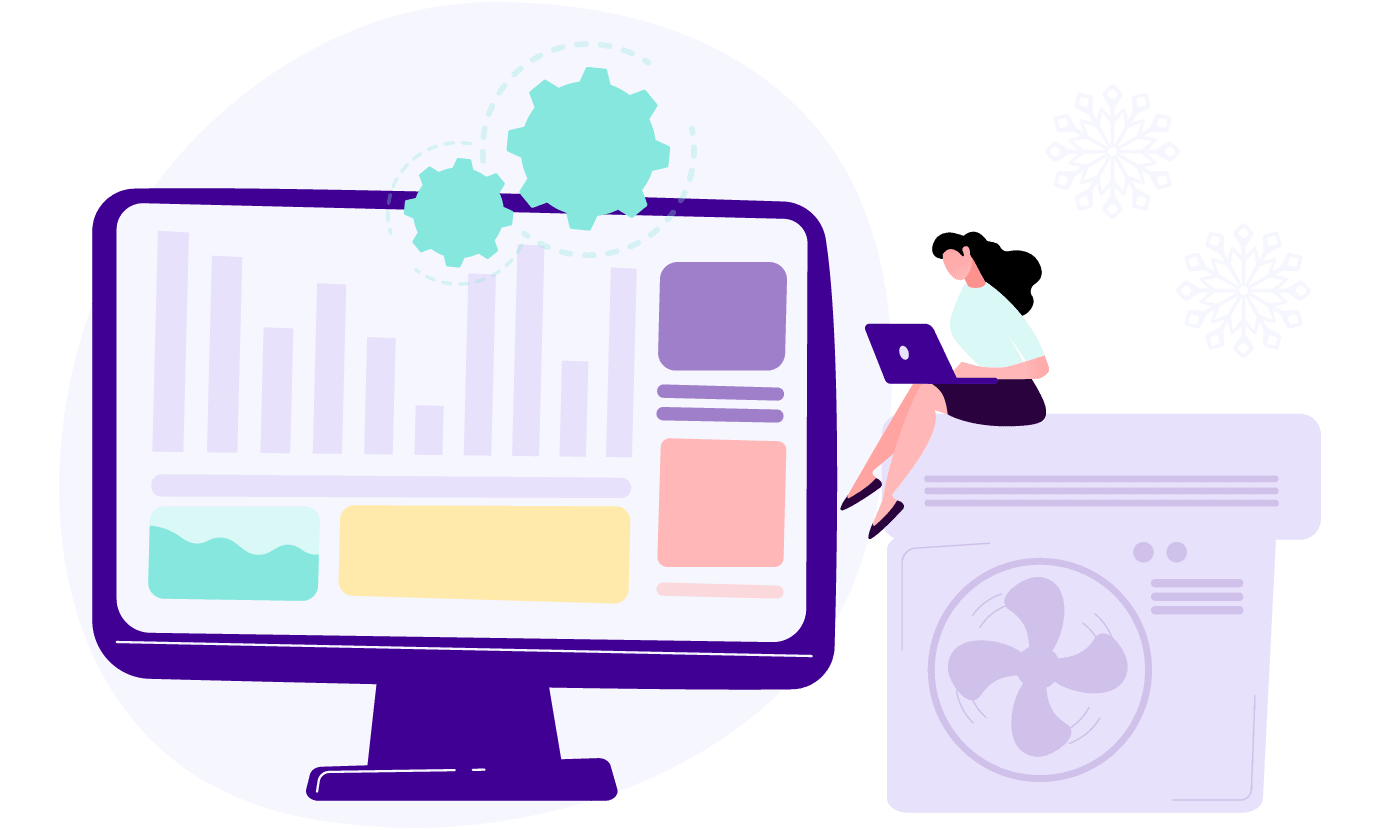
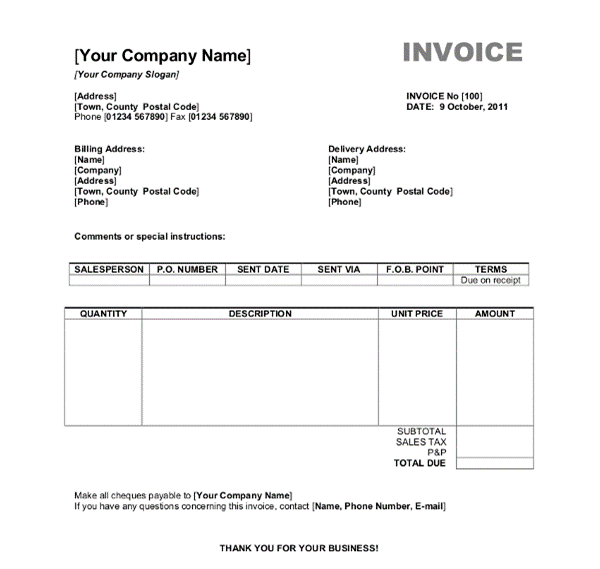
Download Invoice format in Word
Our advanced Word Invoice Format is your ticket to the future of billing. Your company is more than simply a means to an end. It’s an opportunity to leave a lasting history, and we get that. Our Word invoice templates are designed to make invoicing a breeze while also highlighting your unique style and expertise. Paperless invoices are being replaced by a new generation where invoicing is a form of self-expression. With Word, your calculations may be displayed attractively. You can change the style, font, and colors of your bills in Word. This gives them a professional look and helps them stand out from the competition.
Download Invoice format in Excel
Making an invoice in Excel not only speeds up the process, but it also makes even the most complicated statement look better.
To simplify calculations of totals, subtotals, taxes, and more, get your free Excel invoice template. Creating an invoice in Excel makes it easier and enhances the appearance of even the most complex invoice.
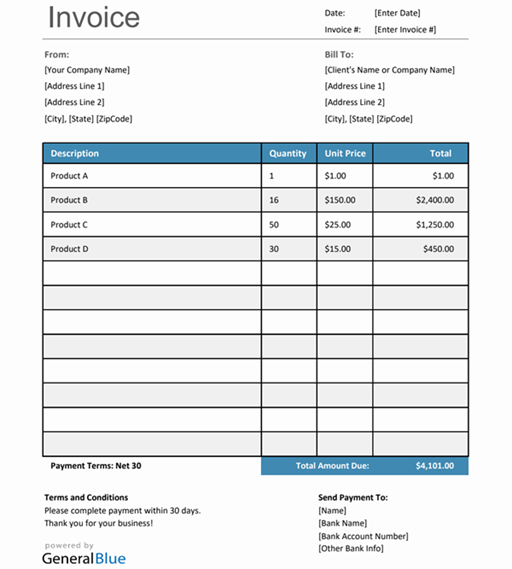
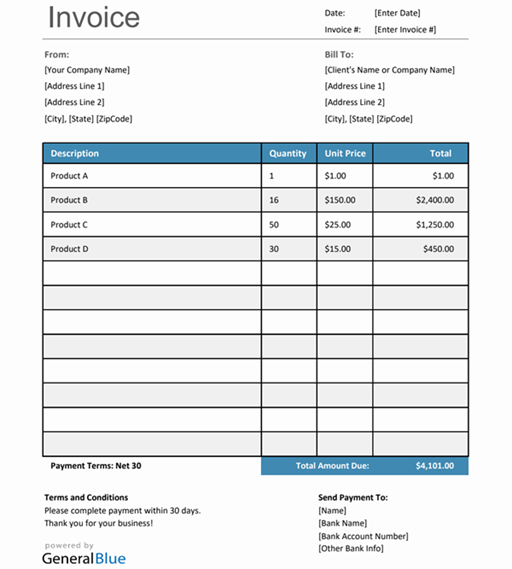
Invoice format in Excel
Excel makes it possible to quickly produce professional-looking invoices that incorporate extensive computations as well.
Why should you choose our invoice bill format?

User-Friendly Design
The style of our invoice template is straightforward and user-friendly, which makes it simple to input the information you need to provide. Invoicing is a connection with our accessible design, no matter whether you are an experienced expert or just starting in the field.

Customization at Your Fingertips
Make it easy to customize your invoices so that they are in line with your brand to ensure that your invoices accurately represent the identity of your company, as our template gives you the ability to edit elements like as logos and brand colors. This template is available in both Word and Excel formats.

Professionalism Redefined
Be sure to wow your customers with a dash of sophistication. We have built a template that is both attractive and advanced, showing your professionalism and dedication to providing excellence at every level of your organization.

Excel for Calculations, Word for Presentation
When dealing with money, accuracy is of the highest priority. In order to do accurate calculations, our template incorporates Excel cells in a smooth manner. Word is also included in order to produce an invoice that is eye-catching. This dual-platform strategy guarantees that your bills will have both a pleasing look and accurate mathematical representations.
CaptainBiz In Media
Customer Testimonial
Frequently Asked Questions about Purchase Order Format Sample In Excel & Word
To get the invoice template in Word or Excel, just click the link below. The next step is to save the file to your device.
Of course! To make the template your own, just change the placeholder fields to include information about your company. Add your company's name, address, and contact information as well.
Yes, definitely! Your company's logo should go in the designated space. Determine where that logo should be replaced with yours.
Adding or removing things is as easy as editing the rows in the item section. For each item, choose "insert" or "remove" according to the desired change in row count.
The tax calculation algorithms are already part of the Excel template. Excel will calculate your rate automatically; all you have to do is enter it into a specific column.
Yes, obviously! Use "export As" or "Export" to make your Word invoice exactly as your customers want it, and then export it as a PDF.
You may input your payment details on a single page in Excel and Word. To ensure accurate tracking of payments and transaction dates, for example, be sure to submit the relevant information.
Feel free to use, modify, and share the template how you see fit for your company's needs. Be careful to follow any applicable use or license terms, however.
Feel free to send an email to our assistance staff if you have any questions or get into any problems.
Without a doubt! Any kind of invoice for goods or services may use this customizable template. Make the necessary changes to the order details, including the amount and product description, to ensure they match your kind of company.
The combination of Word and Excel comes in handy in the amazing domain of invoicing. Your invoices turn into fashionable works of art, advertising your brand easily in Word. It is more of an experience than a transaction. Excel will do the math for you so that all of your figures are accurate, even when you are having trouble with sweat. Invoicing is made simple as you have an accountant in your team working for you. This has become the easiest way of achieving efficiency and precision. The perfect duo of ‘Word’ and ‘Excel’ makes your invoices work as your marketing tools. Indeed, they tell a lot about your professional ethics and zeal to perform well. The journey for success is not merely on invoices but the trend sets style and simplicity in them.



