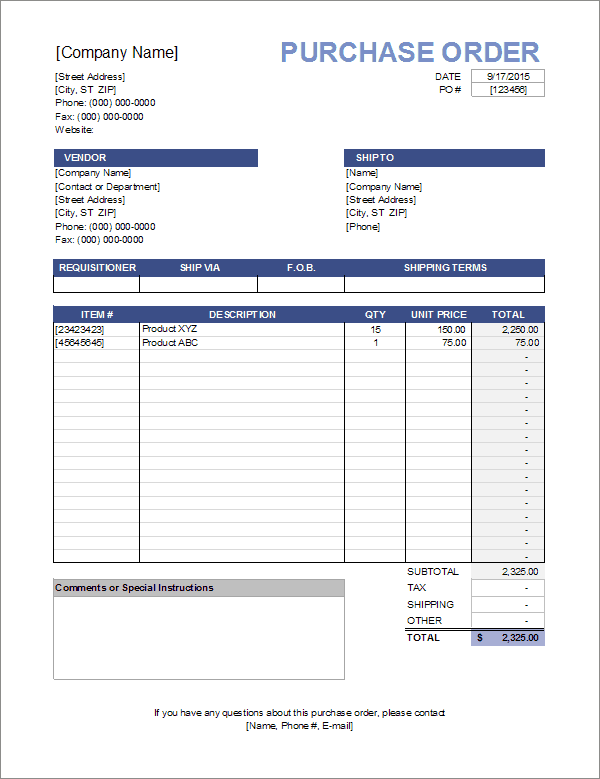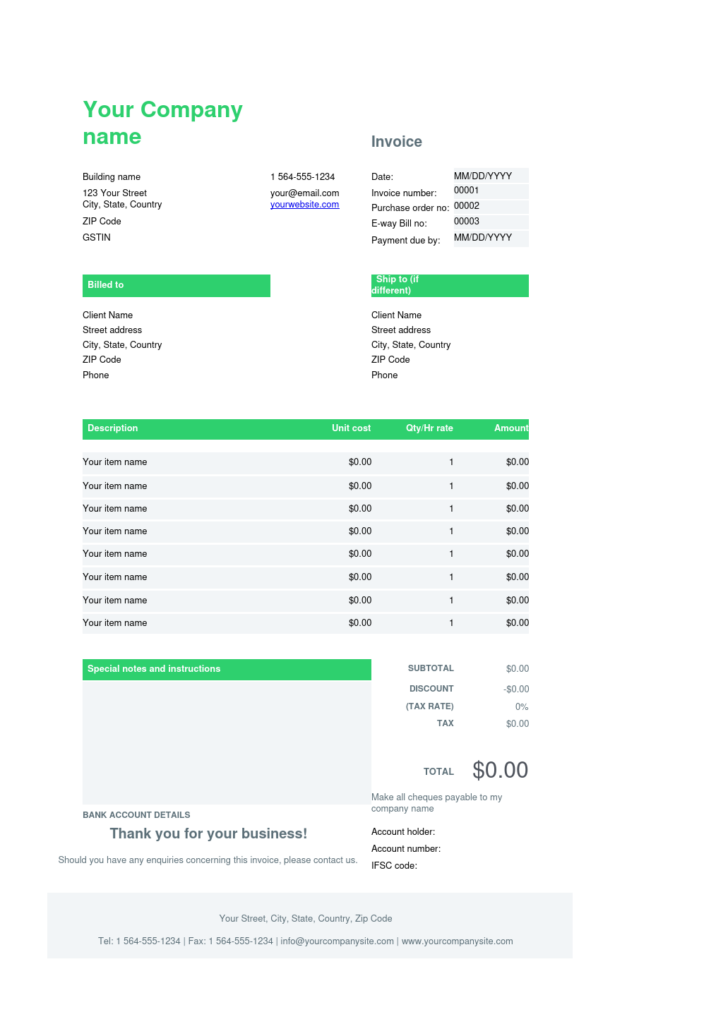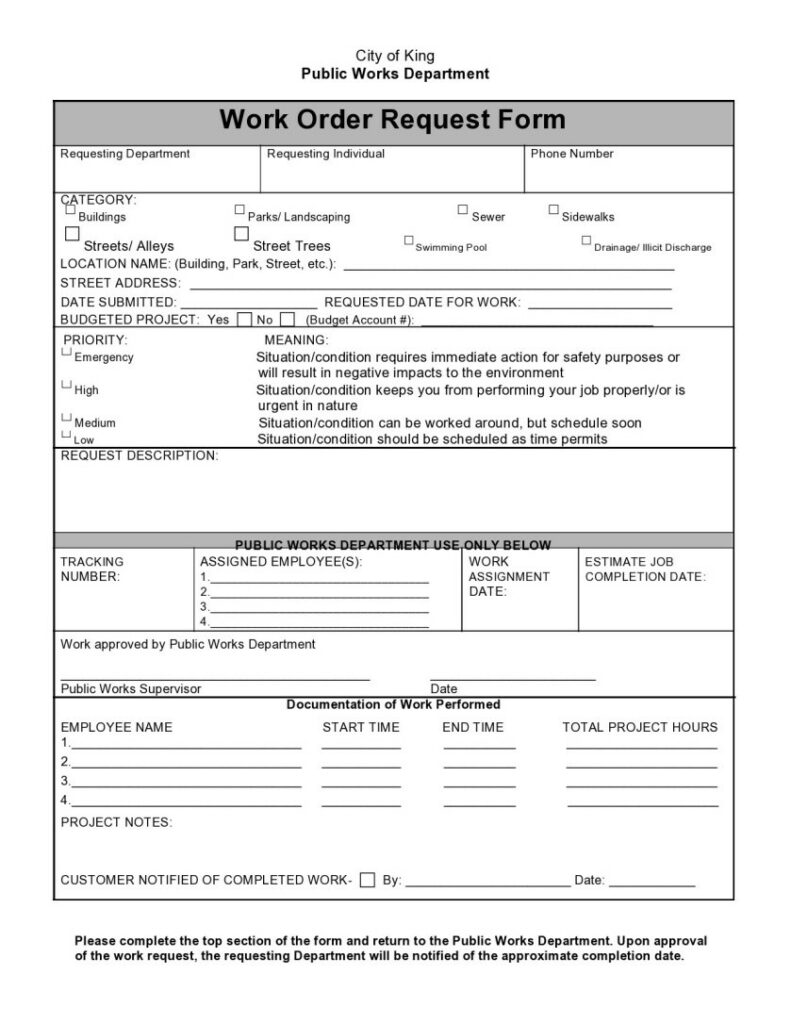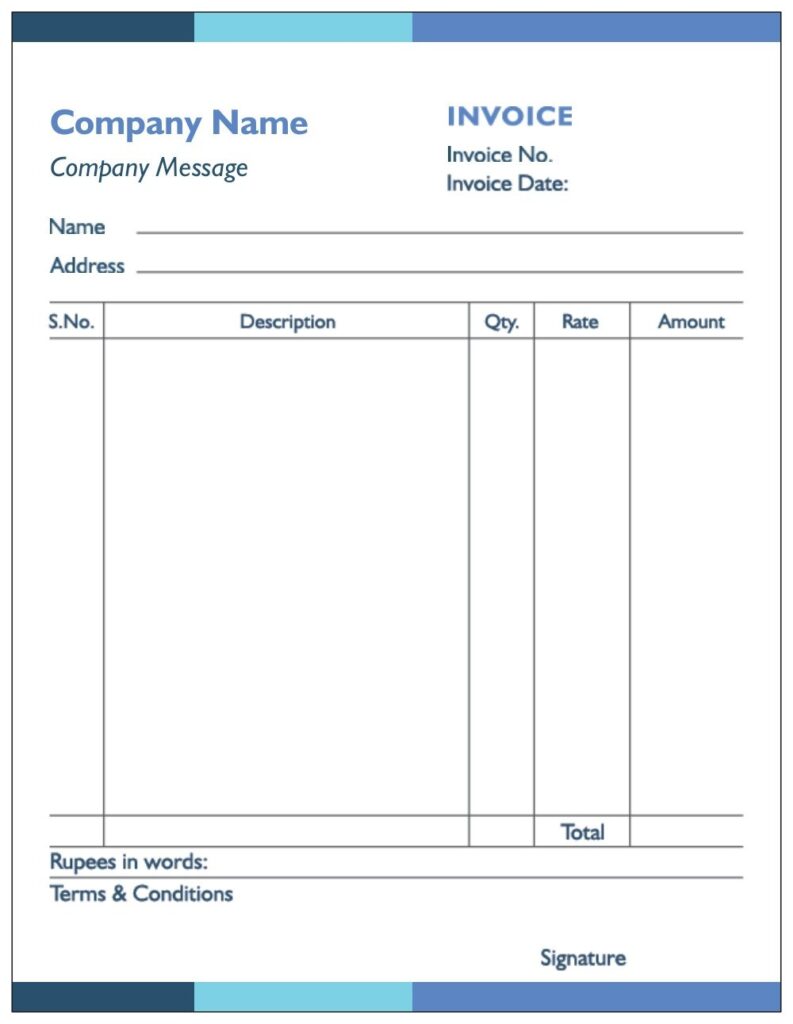Table of Contents
Bill Book Format In Word Excel And PDF
CaptainBiz introducing our Bill Book Format in Word, Excel, and PDF. This gives you a completely new way of streamlining you’re invoicing and billing processes. Our templates were crafted with the utmost attention and care, to give you the most user-friendly experience possible. Enjoy the ability to customize text and formatting, available in Word format. Each bill can be tailored specially for your unique brand identity. Dynamic calculations ensure accurate totals and effortless data management. If you’re looking for a polished, platform-neutral alternative, our PDF format means that your bills remain intact from screen to paper. Improve your billing process with CaptainBiz’s multiple Bill Book designs in Word, and Excel formats, along with this one also available electronically as a PDF file.
Bill Book Format
In today’s fast-changing business environment, the ability to run your own money is vital. A very important point is in the way you write your bills, and that’s where the magic of Bill Book Formats comes in. In this illuminating guide we will take you through the niggling little details about CaptainBiz’s designs of Bill Book Formats that make it a game changer for your business.
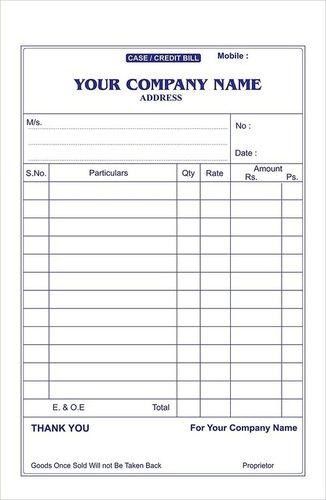
Features of Bill Book Format
Dynamic Excel Calculations
Bolt your invoicing with the power of Excel. You can enjoy an automated calculation that saves time and provides the most accurate results possible.
Versatility in Word Formatting
With Word’s myriad formatting options, you can create to your heart’s content. Customize your invoices to your brand image quickly. From the fonts to the colors, Word gives you the flexibility to make a lasting impression.
Universal Accessibility in PDF
PDF’s universal accessibility means that you can take your invoices wherever you go. Issue good-looking invoices, which retain the original format no matter how they are viewed, to impress your clients.
Time-Saving Templates
Say goodbye to repetitive tasks. Time-saving templates in Bill Book designs help you to produce invoices quickly and uniformly. Cut back on paperwork, and grow your business.
Automated Record-Keeping
Automate your record-keeping. You can track your transactions seamlessly, stay organized and get insights into your business’s financial health.
Secure and Professional
Have professional-looking, secure invoices that will astound your customers. Your clients will be confident in your professionalism with your bill book formats. The polished presentation gives professionalism a new level.
Adaptable to Your Brand
Personalize your invoices with your company stamp. From uploading a logo to choosing color schemes, Bill Book Formats gives you the means to make your invoices carry your company’s brand image.
Easy Integration across Platforms
And smoothly integrate Bill Book Formats into your current process. Whether you decide on desktop applications or cloud-based solutions, these formats are easy to integrate, making for a smooth transfer for your staff from start to installation to actual use.
Real-Time Updates and Notifications
Live updates and notifications keep you in the loop on your financial transactions. With Bill Book Formats, you stay informed, able to observe your billing process and react to client contacts.
Future-Ready Technology
Keep up with the future with evolving formats of Bill Book designs. Upgrade your business to be competitive in the face of today’s flux by working with invoicing solutions that are made to last.
Finally says farewell to old-fashioned invoicing hassles and ushers in an era of efficiency and style for the bill book. Invoicing revolutionized watch your business take off!
Benefits of Bill Book Format
Professionalism
Bill books offer a systematic, business-like way of recording transactions. In promotional activity, they give the feeling of being professional and building trust with customers.
Branding Opportunities
Another way to promote your brand is to have bill books customized with your company logo, colors and contact information. When customers receive a bill or a receipt, they are in contact with your brand time and again, so that brand awareness increases.
Record Keeping
Bill books help keep a systematic record of transactions, which can aid in tracking sales, monitoring inventory, and managing finances. Such organized record-keeping is absolutely crucial to the analysis of the effectiveness and return on investment of promotional campaigns.
Legal Compliance
Many jurisdictions require that businesses issue customers with complete and accurate invoices or receipts. Because with the use of a bill book you can be sure that everything you are doing is legal and aboveboard, you don’t have to worry.
Customer Communication
Adding information about bills, such as promotions, discounts, or coming events, is a direct line of communication with the customers. This can strengthen advertising messages and promote repeat business.
Accountability
A book of bills helps keep a clear record of transactions, allowing sales to be tracked and customers, as well as the business, to be responsible for agreed-upon terms and promotions.
Organized Tracking of Promotions
When promotions are linked to particular sales, a bill book format makes it easier to monitor the effectiveness of such campaigns. This information is useful for future marketing plans.
Efficient Order Processing
For promotional activities that carry out sales, having standardized formats for a bill book can speed up order processing. This makes sure that all essential facts are recorded, avoiding mistakes.
Customer Loyalty
A good-looking bill book can also improve the customer experience. For example, including special offers, loyalty program details and personalized messages can help you build customer loyalty and secure repeat business.
Versatility
Bill books can be tailored to different kinds of promotional formats, regardless of whether it’s discount offers, combined offers or loyalty rewards. The format is flexible enough to allow for all kinds of promotions.
Bill Book Format in Excel
CaptainBiz’s elegant & practical Excel Bill Book is sure to improve your promotional deals. A professional appearance is on display in the top box, with your logo and contact details. Automatically record key transaction information, such as date, invoice number and customer information. A seamless integration of promos. Have dedicated columns for promo codes, discounts, and the total amounts after discounts. The footer tallies up the grand total, and a section for terms and conditions makes things transparent. Featuring an attention-grabbing design and easy-to-use format, this Excel Bill Book is your perfect companion for drafting sleek, branded invoices that make your clients feel special! Combining form and function, this dynamic template will help you excel in promotions!
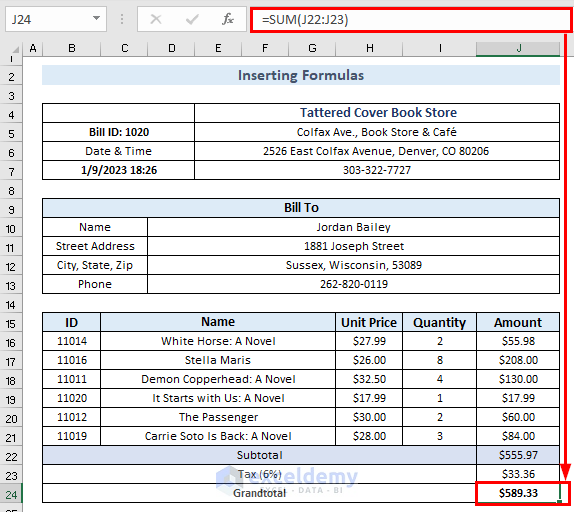
Features of Bill Book Format in Excel
Branding Excellence
The Excel Bill Book Not only do you have a choice of displaying your logo, colors and contact information, but you can also provide customers with a professional and uniform impression of your brand.
Effortless Transaction Tracking
It saves time. Simply input information such as date, invoice number, customer information, and product or service descriptions in a hassle-free Excel model.
Promotional Integration
Enjoy integrated promotional strategies and Tailor-made columns for providing promo codes, allowing discount percentages to be set, and calculating the amount charged after applying discounts.
Dynamic Total Calculation
It also reduces the danger of errors by providing automatic calculations of total amounts, discounts, and grand totals. As a result, every transaction has accurate financial records.
Flexible Customization
CaptainBiz allows you to customize the bill book’s templates to your own promotional needs. Add or edit columns for special promotions, special codes, or special details for your business.
Professional Aesthetics
Ensure your customers are impressed with invoices that reflect professionalism, and which also become a marketing tool. With a combination of usability and a sleek design, the Excel Bill Book will leave a good impression.
Clear Terms and Conditions
Incorporating a separate section for terms and conditions enhances transparency and customer trust. Clearly communicate your payment terms, return policies, and other essential information regarding your promotional transactions.
Summarized Grand Total
The footer section automatically calculates and displays the grand total, and with any additional charges or taxes it completes a quick, accurate summary of the total transaction value.
User-Friendly Interface
Bill Book Format is a Very intuitive and user-friendly interface that will give you a hassle-free experience. Even basic Excel users find inputting data and generating invoices easy.
Versatile Payment Information
Specify what forms of payment will be accepted and when they are due so that payments can be made more quickly. Whether bank transfers, credit cards or other arrangements, the Excel Bill Book provides a way for you to tell everyone about payments.
Add these functions to your Excel Bill Book; so as to not only make your promotional operations run more smoothly, but also to paint a rosier picture of your brand. Every invoice reflects the combined effect of function and promotion.
Benefits of Bill Book Format in Excel
Efficiency and Accuracy
Excel’s calculation functions provide accurate and automatic calculations, reducing the chances of errors in transaction amounts and promotional discounts.
Customization for Promotions
This flexibility enables easy customization; businesses can, for example, tailor the Bill Book to include any promotional detail they choose–discount codes, special offers, or bundled deals.
Professional Presentation
Its clean-cut structure in Excel adds a professional touch to your promotional transactions. It ensures that every invoice or receipt is presented in an orderly and standardized form, which helps to create a good image for the brand.
Quick and Easy Updates
Bill Book changes can be made quickly with Excel. As for amending and tailoring promotions as well as pricing, Excel provides an easy-to-use platform for dynamic changes.
Real-time Tracking and Analysis
With Excel, promotional transactions are tracked in real time, making it possible to compare the outcomes of different promotions. With this data-driven approach, decisions can be made about future marketing strategies on the basis of actual information.
Consistency across Documents
This standardized format in Excel also means that all promotional documents will have a consistent layout, strengthening the image of the brand and making it easier for customers to understand and remember the information about the particular product they are looking at.
Time-Saving Templates
Creating a promotional Bill Book template lets you reuse it, sparing you time spent on repetitive tasks. This is especially good during busy promotion seasons.
Facilitates Communication
Through setting out the promotional terms, conditions and other relevant information in clear terms, the Bill Book becomes a transmission medium. This helps define customer expectations and limits the scope for misunderstanding.
Improved Record Keeping
With Excel, businesses can maintain accurate records. It is useful in auditing, financial analysis and compliance.
Adaptable for Various Promotion
Whether you’re offering discounts, buy-one-get-one-free offers, or loyalty programs, the Excel format lends itself to a variety of marketing strategies.
Download Bill Book Template in Excel
Bill Book Format in Word
A Bill Book Format is specially Design for promoting activities and needs to design a document that records basic transaction details, which in turn must preserve a professional and beautiful image.
Structure of Bill Book Format in Word

Header Section:
- Brand your company name at the top.
- For a professional look, add the business name, address and contact information.
- The title should be bold and attention-grabbing; you can choose fonts like “Promotional Invoice” or “Special Offer Bill.”
Transaction Details:
- Establish a table with columns for Date, Invoice Number, Customer Name, Contact Details, Product/Service Description, Quantity, Unit Price, and Total Amount.
- Highlight this section in order to draw attention.
Promotional Information:
- Add a separate section for the details of promotion. Prepare columns for Promo Code, Discount Percentage, Discount Amount, and Total Amount after Discount.
Footer Section:
- Add up the values for Total Amount and Total Amount after Discount.
- Include any other charges or taxes in a separate row.
- Display the Grand Total prominently.
Branding Elements:
- Also include a company slogan or a brief promotional sentence to promote your brand.
- Play around with different font styles and colors matching your brand image.
Terms and Conditions:
- Add a section on terms and conditions, including return policies, warranty information, and the expiration date of the promotion.
Payment Information:
- Payment terms and methods of payment should be clearly indicated, together with the due date.
- Highlight this section using formatting options.
Notes/Comments:
- Allow for closer communication with customers by including a space for personal notes.
Consistent Styling:
- Use the same type style and size throughout the document so that it looks neat and tidy.
- For emphasis, bold or underline important information.
Visual Appeal:
- Include some color accents to make the document look pretty.
- Make sure the overall design conforms to your brand image.
Features of Bill Book Format in Word
Branding Elements:
Logo Placement
At the top of the document, display your company logo prominently to enhance your brand identity.
Color Scheme
Incorporate brand colors into the document for a unified and recognizable appearance.
Header Section:
Business Information
Be sure to prominently display your business name, address, and contact details.
Document Title
For the title, use a bold and neatly printed face, e.g., “Promotional Invoice” or “Exclusive Offer Bill.”
Transaction Details:
- Table Format
Organize the details of transactions in a neat table with columns for Date, Invoice Number, Customer Name, Contact Details, Product/Service Description, Quantity, Unit Price, and Total Amount.
Shading or Borders
Separate the rows and columns through shading or the use of borders; the information should be easy to read.
Promotional Information:
Special Fields
Add a Promo Code field, as well as fields for Discount percentage, Discount amount and Total amount after the discount.
Highlighting
Employ bold or color to point out the savings.
Footer Section:
Total Calculation
Add up the Total Amount and the Total Amount after the Discount.
Grand Total
Accompanied by a clear display of the overall Grand Total, including any service charges or taxes.
Branding Messages:
Slogan or Tagline
Add a short promotional statement, slogan or tagline to reiterate the value proposition.
Font Styling
Play with font styles to make the message decorative and memorable.
Terms and Conditions:
Clear Communication
Add a Terms and Conditions section, giving information on returns policy, warranty conditions, and the period of the promotion.
Formatting
To make it easier to read, use bullets or numbering.
Payment Information:
Clarity in Payment Terms
Clearly state terms of payment, accepted methods of payment and due date.
Formatting Highlights
Make payment information stand out in bold or a different font color.
Comments/Notes Section:
Personalization
And provide space for personal remarks, so that customized communication with the customer is possible.
Font Formatting
For the comments section, use italics or some distinctive font style.
Consistent Styling:
Font Consistency
For a professional look, use the same font style and size consistently throughout the document.
Alignment
A polished look means text and elements are aligned.
Benefits of Bill Book Format in Word
Customizable Branding
The ability of Word to customize the Bill Book with a company’s logo, colors and fonts strengthens brand identity and presents well, with the document reflecting the image that the company is trying to project.
User-Friendly Editing
With Microsoft Word’s simple user interface, the Bill Book can be easily edited and updated at any time, to change the terms of the promotion, the termination date of the promotion, special offers, and other details of the promotion whenever marketing strategies or markets change.
Consistent Brand Messaging
A branded Bill Book template gives businesses a consistent message for all their promotional activities. With every transaction, their customers receive a unified and professional appearance.
Clear Communication of Promotions
The document can be arranged so that there are sections specifically for promoting details (including promo codes, discounts and special offers), to make sure that there is clear communication with customers about the value they get.
Professional Presentation
The formatting options available with Word enable a clear and neat presentation of the details of the transaction. Not only does this give the promotion a very professional appearance, but it also ensures that it’s easy for customers to believe that it’s legitimate and reliable.
Versatility in Design
As for the design of the actual bill book, Word provides many design choices, and businesses can try their hand at different font styles, color schemes, and layouts to achieve stylish and eye-catching bill Books that customers will notice and remember.
Cost-Effective Solution
Because word is common and usually shipped with new pc it is a relatively inexpensive solution for companies. It eliminates the need for special software to produce professional documents of promotion.
Ease of Sharing
The use of the familiar Word format means that the Bill Book can be sent digitally, or in print, to customers, making it easy to communicate with customers and keep a physical record of promotional transactions.
Quick Template Creation
If people can set up a promotional Bill Book template in Word, it can be saved and reused the next time without having to create new documents for each transaction and they will maintain a consistent promotional format.
Integration with Other Microsoft Office Tools
Businesses may import data from Excel or link Bill Books with other documents. Seamlessly integrating with other Microsoft Office tools, Word helps to coordinate and streamline overall business processes.
GST Bill Book Format
So we are happy to introduce our GST Bill Book Format business tool-sophisticated and practical, but with the added slickness of some promotion.
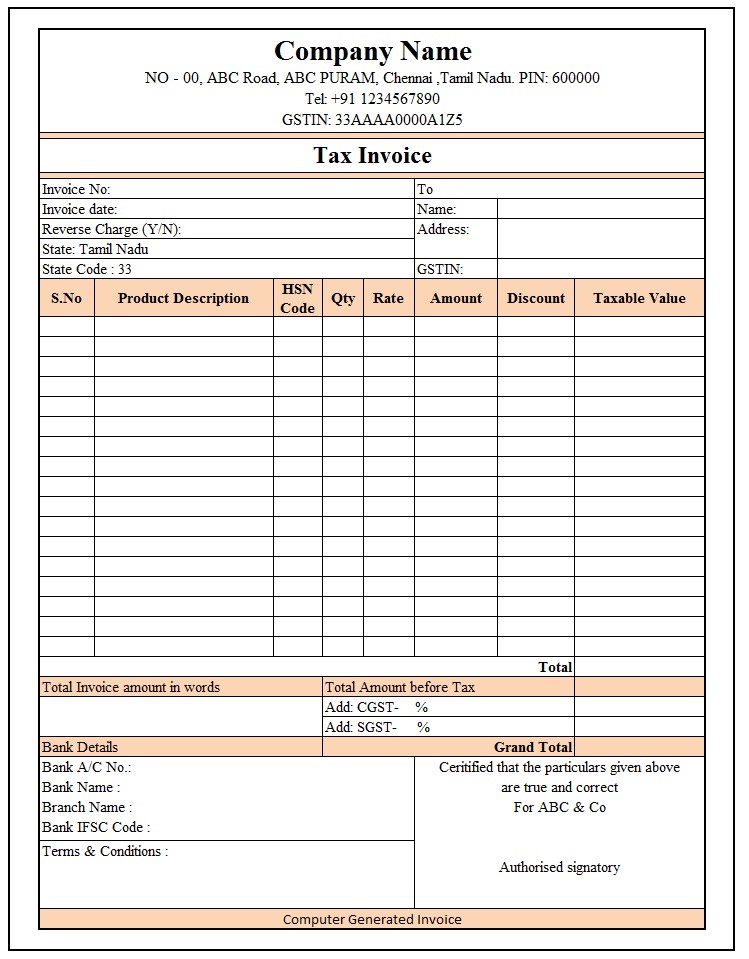
Features of GST Bill Book Format
Header Section – Branding Elegance:
Feature an arresting header with your company logo, name and contact details to enhance your brand presence. This isn’t just a bill; it’s a branded event!
Transaction Details – Promotional Precision:
Capture every detail effortlessly in the transaction table: Date, Invoice Number, Customer Name, Contact Details, and a detailed list of products or services. Each entry is a promotion just waiting to be discovered!
GST Details – Tax Transparency:
Just add a separate section for the GST details to show how transparent you are. So you and your customers are not left in the lurch, break down Integrated GST (IGST), Central GST (CGST), and State GST (SGST).
Promotional Integration – Savings Spotlight:
Effortlessly combine promotions with special columns on Promo Codes, Discount Percentages, and Discount Amounts. Every transaction is a celebration of savings, and you can see customer loyalty rocket!
Footer Section – Grand Total Grandeur:
Write up the overall total with flair in the footer. To make the final amount a grand expression of worth, add any additional charges or taxes.
Terms and Conditions – Clarity is Key:
Express your terms and conditions with some style. It isn’t just paperwork. It’s a guide to a steady, open business relationship.
Payment Information – Seamless Transactions:
Specify payment terms and means of payment clearly, as well as due dates. In This friendly format you’re not just collecting payments; you’re running a concert of smooth exchanges.
Branding Messages – Tagline Triumph:
Add a touch of promotional magic to your GST Bill Book. Add a tagline or a promotional message. Transform each document into an advertising opportunity.
Visual Appeal – A Feast for the Eyes:
Play with fonts, colors and layout to get a pretty document. But this isn’t just paperwork-it’s a feast for the eyes which will make an impression on you
Versatile Sharing – You’re Business, Anywhere:
Now you can easily share your GST Bill Book electronically or on paper. In this era of image, your business is everywhere your Bill Book goes–not limited to territory.
Our GST Bill Book Format is not a mere transactional document. Rather, it is a promotional powerhouse with which you can promote your own brand, promote your sales promotions effectively, and ensure that each customer leaves your store feeling good. Take your GST invoicing to new heights!
Benefits of GST Bill Book Format
Professional Image:
A nicely done GST bill book gives your business a good professional image. It shows your willingness to follow the rules on taxation–your transaction deserves respect.
Legal Compliance:
The GST bill book keeps your business in compliance with tax regulations. This is particularly important in preventing legal issues and penalties and in demonstrating that your company operates openly and legally.
Transparency:
A GST bill book is a transparent record of transactions, with detail including the GSTIN (Goods and Services Tax Identification Number), product details and tax amount. This transparency helps build trust with customers and partners.
Branding Opportunities:
Customizing the bill book with your company logo, colors and branding elements adds more visibility to your brand. Every deal becomes a chance to strengthen your brand image.
Marketing and Promotions:
Adding promotional messages, discounts, or special offers to the bill is a convenient way to promote other products or services. Those who receive such bills may be willing to try future offers.
Customer Engagement:
A well-wrought bill is a means of communication with customers. Adding thank-you messages, forthcoming event information or details about a loyalty program can increase customer retention.
Efficient Record-Keeping:
The systematic organization of a GST bill book provides for accurate records of transactions. This is good for accounting, so that sales, expenses and taxes can be easily tracked.
Professional Communication:
Having a standard bill form facilitates standardized communication. It guarantees that the customer gets all the information that is needed in clear and professional language.
Promoting Digital Transactions:
A GST bill book can be used to enable digital transactions. In this way, electronic payments can be popularized. This meets the business trends of today and is convenient for both businesses and customers.
Customer Education:
GST and the GST implications on this bill can help customers learn about tax compliance. This can particularly be the case in markets where knowledge of the tax system may be limited.
Bill Book Format in PDF
Businesses can use a promotional PDF bill book format to make their transactions appear visually attractive and professional. Inserting your company’s logos and colors adds a touch of class to the document and sends out a message of consistent branding with every contact. A clean and logical design of the bill not only helps the business to maintain legal compliance with GST regulations; it also offers a great opportunity to add promotional messages, discounts or special offers to an otherwise routine transaction, turning the mundane into a marketing event. The digital nature of the guide makes it easily distributed and easily shared, and makes it a flexible medium for customer communication. Generally speaking, a perfectly printed PDF bill book is a potent advertisement, for it integrates the efficiency of a transaction with branding and marketing strategies.
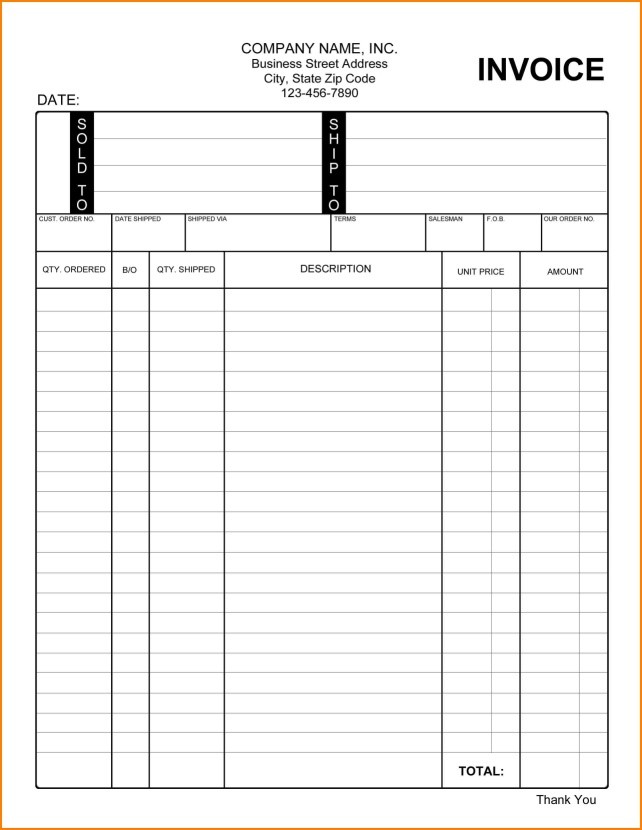
Features of Bill Book Format in PDF
Branding Elements
PDF format makes it easy to insert branding elements such as logos, colors and fonts, so that each printed bill becomes a loyal representative of the company’s image, making the company ever more recognizable.
Customizable Templates
Businesses can create and customize template bills in PDF, and even design them for a particular promotional campaign. This flexibility means that seasonal promotions, discounts or special offers can be included directly on the bill.
Hyperlinks and Interactive Content
With hyperlinks and interactive content, PDFs present an opportunity to place clickable links to promotional landing pages, product catalogs and other online resources. All of which increase customer engagement.
Multimedia Integration
PDFs include such multimedia elements as images and videos. This can be used to visually display products and services, or provide extra promotional content within the bill itself.
Security Features
PDFs have security options such as password protection and encryption, and your sensitive promotional information is well protected. This is particularly true of exclusive offers or personalized promotions.
Consistent Formatting
And the standardized PDF format guarantees consistency in formatting between different types of devices and platforms, so that promotional materials can maintain a professional and unified image.
Digital Distribution
PDFs are convenient to distribute by email or in other digital channels, allowing promotional bills to be widely distributed quickly and efficiently. The result is that promotional messages are extended to a wider audience.
Tracking and Analytics
With the use of tracking links or QR codes, businesses can determine the effectiveness of promotional activities. This information can be used to help us understand the level of customer engagement and improve future promotions.
Accessibility and Search ability
PDFs are easy to search, however, making it easy for customers to find just what they’re looking for. This addition makes for a better user experience overall, and allows for easy access to promotional material.
10 .Mobile Compatibility
PDFs are formatted for various devices, such as smart phones and tablets. This guarantees that customers can see and interact with promotional content on the go. The marketing message can make a much greater impression.
Bill books in PDF form provide businesses with a means of integrating branding, multimedia and interactive applications. Combined with the secure and accessible nature of PDFs, these features make them a first choice as a means of promoting products and services and maintaining a professional and consistent brand image.
Benefits of Bill Format in PDF
Professional Appearance:
PDFs convey a sleek and polished air, so that promotional bills give customers a favorable impression.
Brand Consistency
Businesses can maintain consistent branding with the use of a PDF format, including logos, color, and font styles. Each promotional deal adds to consistency, which strengthens brand identity and brand identification.
Cost-Effective Distribution
Network transmission of PDF bills is inexpensive, eliminating the expense of printing and postage. This is especially beneficial for those businesses looking to control costs and attract a wide audience.
Customization for Campaigns
PDF bill books are extremely flexible, allowing businesses to adjust promotional content for campaigns. Such flexibility allows for seasonal promotions, discounts or special offers to attract customer attention.
Multimedia Integration
Through the use of multimedia elements such as graphics and video, PDFs offer a vivid, visual way to display products and services. This helps make the entire promotional experience better for customers.
Convenient Accessibility
Because PDFs can be opened on any device, customers can view the promotional bills on desktops, laptops, tablets and smart phones. This accessibility also extends the reach and the influence of the promotion.
Interactive Features
In PDF format, you can integrate interactive elements like clickable links and buttons. This makes it easier for businesses to send customers to promotional landing pages, product pages, or online stores, greatly increasing the chances of a conversion.
Environmentally Friendly
PDF bill books help conserve the environment by reducing the need for physical copying. This is in keeping with contemporary ecological concerns and could appeal to environmentally sensitive consumers.
Easy Storage and Retrieval
Digital storage of PDFs makes record-keeping and retrieval easy. This may be good for businesses and customers alike, so that past transactions and promotional information can be easily recalled.
Security Measure
It provides password protection and encryption to protect sensitive promotional content. This is particularly true when including exclusive offers or personalized promotions that need to be handled confidentially.
The use of a bill book format in PDF for promotional activities gives businesses an economical, flexible, and environmentally friendly alternative. Furthermore, the professional appearance, the multimedia capabilities, and the interactive features of PDFs mean that a promotional strategy using them is more exciting and effective.
Conclusion
Every format in our bill book design is prepared after ensuring all the requirements and compliances of any business by CaptainBiz billing software. Bill book format has an important effect on the efficacy of businesses ‘promotional activities. Excel format is more suitable for businesses needing to do complex calculations and data analysis in their promotions. With its document creation and formatting abilities, Word is a flexible showcase for promotional text. In contrast, PDF is standardized yet secure; ensuring uniform formatting, ease of distribution and consistency in appearance across various devices. Different formats have different advantages. Businesses need to choose the format that best suits their individual promotional needs. When used properly, the Excel, Word and PDF formats can become an integral part of a complete and successful promotional strategy. This enables you to easily engage customers and build a strong promotional base.
Also Read: GST Calculator Online – Simplify Your Daily Finances And Taxes
FAQ
What is a bill book?
A bill book is a book that is used to note and control financial operations. It often gives the date of the transaction, products or services provided quantities, prices, and totals.
How can I make a bill book in Word?
You can create a bill book in Word by opening a new document and formatting it with information such as your business name, address, and contact information. Have tables structure the document, and columns for date, description, quantity, rate and total. For a professional touch you can add a header with your business logo.
Can I create a bill book with Excel?
But yes, Excel is ideal for compiling a bill book. Establish a table with fields for date, description, quantity, rate and total. There are formulas for the automatic calculation of the total. Save this Excel file for easy record-keeping and future reference.
Why use Excel for a bill book?
Using Excel, totals can be calculated without effort, the values can be updated automatically if they change, and data can be analyzed. It offers a fixed model for maintaining and managing transaction details.
How do I turn a bill book from Word or Excel into PDF?
You can save a Word document as a PDF by simply choosing PDF as the file format from the “Save As” option. In Excel, you can go to File > Save As, and select PDF. Or there are Web-based converters that can turn your Word and Excel files into PDFs.
What should go in the bill book’s heading?
A bill book should generally have a header with your business’s name, logo (if any), address, contacts and tax identification numbers. This information will identify your business and establish a professional image.
What Information Should a Bill Book Include?
Include date, item details, quantity, rate, total amount, seller/buyer details, and payment terms.
How Often Should I Update My Bill Book?
Regular updates are crucial for accurate financial records. Update the bill book after each transaction to maintain current data.
Can I Customize the Format?
Yes, tailor the bill book format to suit your business needs and branding for a professional touch.
Where Can I Find Templates?
Look for templates on Microsoft Office, Google Docs, and online template websites for both Excel and Word.
Don’t know how to keep a bill book?
Your CaptainBiz consultant will set it up and maintain it for you in 5 minutes!
Quick Links
Feature
Resources
![]()
LOGO INFOSOFT BUSINESS TECHNOLOGY PVT. LTD.
Second Floor, Raghu Leela Mall Arcade Vishwaroop Infotech Pvt. Ltd.
Plot No 34, 35, 38, Next to Mc Donald’s Vashi, Navi Mumbai, Maharashtra 400703