CaptainBiz, the most helpful accountant, who is here to support businesses in accomplishing their GST issues easily, is here! CaptainBiz has been woven into the inner fabric of your company, taking you gradually to the comprehensive regulatory requirements of tax accounting. This software has the entire GST invoicing procedure covered which includes issuing of invoices, recording payments, and filing returns as well. In the end, your company, either a new one or a long lasting enterprise, is in your hands thanks to CaptainBiz. Offering you an easy-to-use platform with the feature very much required to follow the rules and regulations of GST, CaptainBiz keeps your business GST-compliant end-to-end which has no human errors and/or penalties. It is now bye-bye to the manual invoicing that is bad for business and welcome to a nice, and hence GST billing partner.
Beginning your journey with CaptainBiz is just a breeze! First, register an account on the CaptainBiz website by clicking on the “Sign Up” button. When you are there, set up your profile including your business info. Next, take a feature-oriented tour to find out what CaptainBiz can accomplish for you. You can easily fill in your business data, adjust the settings according to your needs, and be able to generate custom invoices with just a few clicks. With CaptainBiz as a tool to monitor your finances, help when it is required, and to see the business grow. It is your comprehensive tool that will simplify and speed up the business processes, leading to growth. The functionality is at your fingertips and you may use it right today!
The guide you are about to read will explain to you exactly what each step will be, so that you can start using CaptainBiz. It is like a roadmap or instructions that will give you all the necessary information to start using CaptainBiz without any problems and with confidence.
GST Compliance
Knowing the GST compliance becomes needful for businesses to overcome the complexity of Goods and Services Tax time after time. It is defined as the government’s set of regulations and particular principles of GST. It means that you should go to the bottom of it as regards how GST affects sales, purchases, and transactions by goods or services.Businesses should get acquainted with the different GST rate categories that apply to different goods and services as well as any exemptions or provisions granted to different sectors or on specific circumstances. Besides that, GST input tax credit regime understanding is another core issue of businesses in the offset of the GST paid on inputs against the GST collected on outputs.Companies can also make sure that they are up-to-date with any modifications or changes made to the GST law to remain compliant at all times. This could also involve seeking expert advice from tax professionals or utilizing software applications that are aimed at facilitating the GST compliance regime. The applications will serve the purpose of avoiding any violation of the law within the framework of maximum efficiency and minimum risks of non-compliance issues.
CaptainBiz Features
1.Efficient GST Reporting:
CaptainBiz GST invoices capable of automatically summarizing GST tax reports and keeping users in the legal GST limitation zone are simplifying and making businesses operations more efficient.
2.Real-Time Inventory Status:
With real-time updates on your inventory status provided via the billing software, you can ensure that you have an effective response to any fluctuations in stock levels.
3.Streamlined Order Management:
Walk through a seamless (user) journey for drafting, organizing, and making sales and purchase orders with accuracy and efficiency.
4.Automated Transaction Matching:
CaptainBiz performs an automatic aggregation of transactions which are done through cash or bank. As a result, The most reliable data is that clients can rely on and the manual effort is minimal.
5.Multi-Company Support:
A lot easier to run your company with support of multiple firms and individuals, which allows team-working and organization of almost all the enterprises.
6.Integration with Tally:
Fast export of your data to Tally and gain additional functionality for your accounting practice via powerful analytical tools available in Tally for more comprehensive data scrutiny.
7.Tailor-Made for Small Business Owners:
Get to understand CaptainBiz’s GST billing software for a small enterprise that provides you with quality and a stop for your ideal billing routine and management.
CaptainBIz supplies small business entrepreneurs with the tool to efficiently control the operation, remain compliant with the regulatory frame and make data based decisions to the company’s growth.
Signing Up for CaptainBiz
- Visit the homepage of Captain Biz.
- On the right side of the page, click on “Start Free Trial.”
- You’ll be directed to a sign-in screen.
- Choose your registration type:
- If registered under GSTIN:
- Enter your GSTIN number.
- Select your state.
- Provide company name, first name, last name, email, and password.
- Confirm your password.
- If not registered under GST:
- Select your registration type.
- Fill in industry, state, company name, first name, last name, email, mobile number, and password.
- Confirm your password.
- If registered under GSTIN:
- Click on “Start Free Trial” to complete the process.
Navigating the CaptainBiz Dashboard
Here’s a breakdown of the steps to navigate the dashboard in Captain Biz:
1) Track Your Finances:
- After logging into your Captain Biz account, click on the “Dashboard” located on the left side.
- Here you’ll find an overview of your finances. On the left side, you’ll see your debits and credits, while on the right side, you’ll find outstanding amounts categorized by due date.
- The outstanding amounts are further categorized into “Invoices to be Collected and Invoices to be Paid each represented by different colors. This color-coded representation helps visualize the financial status of each category, providing a clear overview of your financial health.
2) View Numbers in List Format:
- To view the details in a list format, navigate to the right side of the “Outstanding by Due Date” section and click on “List.”
- This will convert the graphical representation into a comprehensive list, offering a granular view of your financial data.
3)Sales and Collection Graphs:
- Scroll down to the bottom of the dashboard to find the “Sales and Collections” graph.
- Here, you can visualize your sales over different time frames, such as the last week, month, or year. This dynamic tool allows you to assess your business performance effectively.
4) Cash and Bank Balance:
- Continuing down the dashboard, you’ll find the Cash and Bank Balance section.
- This section provides an overview of your total business funds. By scrolling a little further, you’ll get a detailed breakdown of your cash and bank account balances.
By following these steps, users can navigate the dashboard in Captain Biz seamlessly, gaining insights into their financial status and business performance effortlessly.
Adding Business Details to CaptainBiz
Step 1: Adding Business Details
- Navigate to “Party” in the menu bar on the left side.
- Click on “Party,” then a pop-up window will open.
- Add all the details shown on the screen.
Step 2: Enter Other Details
- Scroll down and add additional details.
Step 3: Additional Contact and Shipping Address
- Click on “Additional Contact” and add any additional contacts needed.
- Click on “Shipping Address” and fill in all the details shown on the screen.
Step 4: Bank Details
- From the menu, select “Banks.”
- Fill in all the bank details shown on the screen.
Step 5: Add Multiple Party Details
- Go back and select “Excel Imports.”
- Download the Excel template.
- Choose the template and open it.
- Add party details to the template.
- Import the updated template into Captain Biz.
Step 6: Action Button for Managing Party Details
- In the action column, click on the “Edit” button for the first party detail.
- This button is for transaction details.
Step 7: Transaction Details
- In the action column, on the party details, click on the “Edit” button.
- This action will take you to the transaction page.
- Download PDF or Excel report for transaction details.
Tips for Maximizing CaptainBiz Benefits
1.Complete Profile:
Here is my advice on filling in all the details of your CaptainBiz Profile as accurately as possible. Such info is composed of business addresses, contact points, shipping addresses as well as bank details. A full scale report offers solutions on how to make your business process more streamlined.
2.Regular Updates:
Keep your timely updates by updating them. If there is an occurrence of any alterations to the business details, then the details must be updated, in terms of the contact information or the shipping addresses, and must be updated promptly on CaptainBiz. This brings to the audiences the consistency in communication and finance.
3.Utilize Additional Features:
If you are in search of robust accounting software for your business, give CaptainBiz a try and make full use of the many features available including import/export functions, analytics tools and integration with other business appliances. These technologies can make the whole process more effective and result driven.
4.Optimize Party Management:
Now you can smoothly manage and organize all the events of your parties by using CaptainBiz. Take advantage of functions such as adding several entities, specifying shipping addresses, and dealing with records to facilitate a smooth dialogue with business partners.
5.Stay Informed:
You may want to check for any notifications received from the CaptainBiz team about new features, updates and tips. Click on notifications or emails if any or so, look out for announcements from the platform, to maximize on its functionality.
6.Utilize Support Resources:
Explore the Customer Support Resources of CaptainBiz that entail Guides, Tutorials, and Frequently Asked Questions (FAQs). If any of your questions are not answered, just contact the customer support group. They are experts in this field.
7.Network and Collaborate:
Networking and collaboration are the core parts of CaptainBiz Community. And it is important to get aware of all the possible offers. Work with other businesses, suppliers, and business partners on the platform to develop as broad networking opportunities and sales achievements are desired.
8.Monitor Performance:
Capitalize on the analytics and reporting capabilities of CaptainBiz to regularly monitor the output and track performance, deposits, and other transactions, and discover what you need to improve on. Examining the data will be of great assistance in making you decide what should be done, and how to revise the business plan for the better improvement.
By adhering to this checklist, you will be better positioned to deploy CaptainBiz as an instrument to make your business more transparent, perfect your processes and get more from the platform.
GST compliance software
CaptainBiz has developed a GST compliance software that allows businesses to easily submit their GST filing. Such software helps businesses comply with the GST regulations faster and more efficiently.
Here are some key features and functionalities of Captain Biz’s GST compliance software:
1.Registration Assistance:
With the help of the software, businesses will be guided to register their GST usage and their info will be provided accurately and completely.
2.Invoice Management:
CaptainBiz LLC’s software effectively automates business invoice processing. The tool makes it possible for a business to capture, organize, and codify all the relevant invoice data including the GSTINs, invoice numbers, dates, and item details.
3.Input Tax Credit (ITC) Tracking:
The software does two jobs such as tracking and reconciliation of input tax credit claimed with the invoices uploaded by the suppliers helping businesses to be sure that their ITC claim is accurate.
4.GST Return Filing:
This facilitates businesses to carry out readings and filing the said GST returns such as GSTR-1, GSTR-3B, and GSTR-9 within the specified due dates, this in turn, ensures that businesses owe no arrears to the government.
5.Automated Calculation:
CaptainBiz software, which is automated for calculating GST obligations and refunds, minimizes human error and ensures compliance with GST rules.
6.Real-time Updates:
The tool is programmed to give updates on instant changes to GST rules and regulations of filing of returns in real time. This enables their businesses to be updated and in compliance with the changed regulations.
7.Data Security:
CaptainBiz keeps data security which implies effective protection of confidential financial data through strong encryption tools.
8.User-friendly Interface:
A platform software has an interface that is user friendly and therefore easy for the business world to use even by those who don’t have much technical knowledge.
CaptainBiz’s GST compliance software provides companies with a total solution to their GST requirement by reducing the hassle of manual spreadsheets and minimizing errors.
CaptainBiz review
Customer reviews play a vital role as they provide crucial information on the software in terms of working, convenience, and dependability. Good reviews explain credibility and clarity that explain quality and satisfaction, while negative reviews identify faults and problems which need to be corrected. Through these reviews, consumers will be able to understand which of CaptainBiz’s GST compliance software will be suitable for their business. Furthermore, reviews represent a feedback system for CaptainBiz which maximizes the efficiency of the solution and ensures continuous upgrade of the software. Eventually, client reviews lead to an empowering community where users can share their stories, interact and get better continuously from all circles.
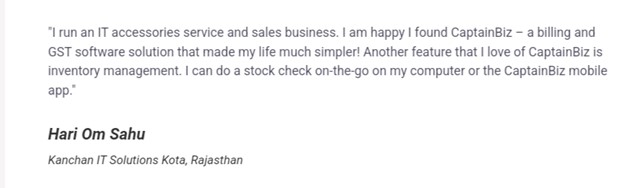
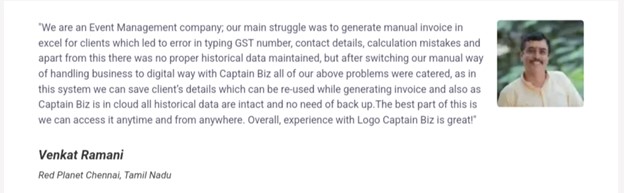
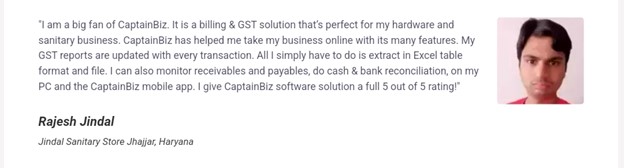
Video Testimonials
https://youtu.be/NPYvMTef_f0?si=9acinxyYXfS05Z-t
https://youtu.be/46wP8PAVC2k?si=avQAWCQyvqs20o0F
https://youtu.be/EQjXDjr1wRY?si=x9IAAyrE-errzK2K
GST Filing process of CaptainBiz
Step 1: Filing GST
- Click on “GSTR” on the menu located on the left-hand side of the screen.
- To initiate a new GSTR, click on “New GSTR.”
- From the drop-down list, choose the option that aligns with your business needs.
- Fill in the details displayed on the screen.
Step 2: Generating GST
- Click on the “Settings” icon under the “Action” section.
- A pop-up window will appear, click “OK” to generate GST.
Step 3: Turning on Notifications
- Click on the bell icon.
- Then, click on “Turn On.”
- You will now receive notifications when reports are created.
Step 4: Exporting to Excel
- To easily export data, click on “Export to Excel” under the “Action” section.
- Click on “Save” to complete the export process.
These steps should guide you through the process of filing GST efficiently.
Business tax tools of CaptainBiz
Happy to introduce you to CaptainBiz, the all-in-one toolkit that simplifies and enhances your business activities. CaptainBiz uses several types of tax tools for business so that he can simplify the tax processes of the company and also make sure to be compliant with the laws of taxes regulation.
1.Quick Billing & Customized Invoices:
The CustomerBiz software lets you quickly and easily produce your business brand’s invoices. Distinguish your business from the competitors by providing invoices designed professionally while omitting routine billing tasks.
2.Real-time Inventory Check:
Our real-time inventory tracking ensures that you monitor your stock levels closely throughout the day. Know precisely the products that are available, and do not let stockout cause disruptions on your operations.
3.Purchase Order Management:
Enhance your procurement procedures with our easy-to-use purchase order management system. Simplify procurement phase by generating, overseeing, and monitoring of purchase orders efficiently to eliminate existing bottlenecks in the supply chain.
4.Customer & Supplier Visibility:
Benefit from the information you learn about your customers and suppliers. Use complete Customer and Supplier data to create better communication and deepen the relations.
5.Cash & Bank Reconciliation:
Remove the hurdles in your financial management track with our cash and bank reconciliation feature. Effortlessly balance your accounts and document everything with precision so that you always make the wisest business decisions.
6.Multi-Company & Users:
Multiple companies and users can be managed by a single platform without any troubles. Through organizing and collaborating, functional communication is facilitated across different business entities of your organization, enhancing the efficiency of your operations.
7.Tally Export:
Combine CptainBiz with Tally for more features at your fingertips. Easily export your data to Tally, managing it with its advanced accounting features, you ensure your finances are accurate and well managed.
8.GST Reports:
Ensure GST compliance using our GST report which has multiple features. Attaining the accurate GST reports becomes easier through which you can comply with the tax administration and be free from penalties.
CaptainBiz provides small and medium enterprises with the tools they need to run their business in a more efficient manner, save time, and concentrate on their growth. Make your business stand out today and maximize its capabilities with CaptainBiz.
Step By Step GST Guide of CaptainBiz
1.Enrollment:
Go to the GST portal and start the registration process by producing your PAN, Aadhar, registration documents, and bank particulars. After confirmation, get the GST certificate of registration.
2.Grasping GST Structure:
Acquaint yourself with the GST structure which includes the Central GST (CGST), State GST (SGST), Integrated GST (IGST) and the Union Territory GST (UTGST)
3.Record Keeping:
Create strong channels of accurate and thorough recording of all incoming and outgoing supplies, invoices, receipts, and any other document related to GST, to which GST guidelines should be adhered.
4.Invoice Adherence:
Maintain accurate invoicing by GST norms, with mandatory details like GSTIN, invoice number, date, recipient details, and itemized taxable amounts.
5.Supply Classification:
Split supplies into taxable, exempt and zero-rated categories to precisely establish tax responsibility.
6.Submitting Returns:
The lodge GSTR-1 to showcase outward supplies by 10th of the ensuing month. Lodge GSTR-3B collates outside and inside supplies, and taxes payment, not later than the 20th of the following month. File annual return (GSTR-9) to confirm annual reconciled tax returns.
7.Tax Settlement:
Compute exact tax liabilities accordingly using supplied items.Promote prompt tax settlements using GST portal preventing fines or interests.
8.Yearly Reconciliation:
Align yearly returns (GSTR-9) with monthly or quarterly returns filed during the year.Correct any errors or discrepancies during the annual return registration.
9.Compliance with Audit Mandates:
Go through the GST audit if CaptainBiz’s turnover hits the stipulated threshold amount. Entrust a professional auditor to perform the audit and file the report together with the annual return.
10.Sustained Compliance:
Follow the GST legislative changes and the regulatory modifications closely. Make sure that the GST obligations are consistently followed by tax return filing, settlement of tax dues, and record keeping.
Following this sequential GST handbook allows CaptainBiz to swiftly deal with obligations related to GST, meet regulatory compliance and prevent any consequences arising from non-compliance using this step-by-step guide.
| Step | Task | Description |
| 1 | Register with CaptainBiz | Sign up for an account on the CaptainBiz platform to access its services and tools. |
| 2 | Complete Profile Setup | Fill out your business details, including name, address, contact information, and tax registration details. |
| 3 | Explore Features | Take a tour of CaptainBiz’s features, including invoicing, expense tracking, tax tools, and financial reporting capabilities. |
| 4 | Customize Settings | Tailor your account settings to match your business preferences and requirements, such as currency, language, and notification preferences. |
| 5 | Add Bank Accounts | Link your business bank accounts to CaptainBiz for seamless transaction tracking and reconciliation. |
| 6 | Set Up Tax Profile | Configure your tax settings, including GST registration details, tax rates, and filing frequency. |
| 7 | Import Existing Data | Import your existing financial data, such as invoices, expenses, and customer/vendor details, into CaptainBiz for continuity. |
| 8 | Create Invoices and Bills | Generate professional invoices and bills within CaptainBiz, complete with customizable templates and automatic tax calculations. |
| 9 | Track Expenses | Record and categorize business expenses, upload receipts, and monitor spending trends to optimize your financial management. |
| 10 | Monitor Cash Flow | Keep an eye on your cash flow with real-time insights and reports, helping you make informed financial decisions for your business. |
| 11 | File GST Returns | Utilize CaptainBiz’s GST filing tools to prepare and file your GST returns accurately and timely, ensuring compliance with tax regulations. |
| 12 | Engage Support and Resources | Reach out to CaptainBiz’s customer support team for assistance, and explore their knowledge base and tutorials for additional guidance. |
Conclusion
CaptainBiz is equally easy to begin with following these simple guidelines. The registration process, profile setting up, and feature exploration will make it easier for you to use the application efficiently. Personalize your settings, add your own bank accounts and establish your tax profile, so that CaptainBiz adapts completely to your needs. Effortlessly import data, create invoices and expenses tracking, and get an easy overview of cash flow too. The GST filing becomes easy through the CaptainBiz as it provides you the necessary assistance and aids. Let CaptainBiz become part of your business by starting your journey with them and propel your business to new heights!
FAQ
1.Where is the registration form and what should I prepare when I sign up for CaptainBiz?
Firstly, call our website and click on the “Sign In” button. Register the account by following the instructions which require compulsory entry of minimal details regarding the business.
2.What tools are at CaptainBiz’s disposal?
CaptainBiz possesses a variety of functions made to help you make the right and effective financial decisions in your business. These too are made possible by invoicing, expense tracking, reporting, tax tools, and others.
3.Is my Captainbiz account something which can be customized?
Indeed, you can tailor CaptainBiz to fit your business needs and get an advantage in the market. You are free to adjust things like currency, language, notification options or any other as per your desire.
4.Which CaptainBank account do I use, and how do I link my accounts together?
CaptainBiz links your bank accounts with the platform without much hassle. Login to the site, go to the settings and click “Bank Accounts.” Choose the
type of the bank account you want to link, and wait until the process of binding is done successfully.
5. Are CaptainBiz GST compliant processes included in its diversified service offerings?
Indeed, Captain Biz would offer GST filing assistance. Whether you are a small business or a large enterprise, you can set up your GST profile within the platform and utilize our instrument, GST tools to prepare and file GST returns on time accurately.
6.Is it possible to bring my pre-existing data into CaptainBiz?
Absolutely! You will find it easy to upload your financial records e.g. invoices, expenses, and you can as well import and export the data of your clients/vendors records for seamless continuity.
7.Capitalize the dynamics of a small business?
Of course, CaptainBiz is the ideal solution even for small enterprises. The straightforward design and powerful tools of our platform make the job easy for the small business owners from the viewpoint of savings management.
8.Where do I figure out the way I shall be supported if I encounter any problems?
If there is any question or any difficulty in use, please inform us. Our customer care is always there. You can contact us in various ways such as email, live chat, or phone whenever you need assistance.
9.Is CaptainBiz ships with help scripts or any kind of support network I can attend to learn about the platform?
Indeed, we give you a lot of materials and tutorials, so you would really be able to avail them to gain a good start on CaptainBiz. These content will be made available for you through our knowledge base or by our support portal.
10. Is there a free trial plan for CaptainBiz?
Yes, we have a free trial, so you can feel what the CaptainBiz will be giving and if this is the perfect match for the needs of your business. Get registered right off to get that start! For that first try, the service is for free!
