As companies increasingly shift towards digital platforms for invoicing, a crucial component of financial governance, therefore, is the thorough reporting and documentation of canceled invoices. Consequently, this blog provides a comprehensive guide for businesses navigating the challenges of e-invoice cancellation reconciliation within the regulatory framework governing reporting requirements.
What is E-invoice?
Electronic invoicing, therefore, refers to the exchange of an e-invoice document between a buyer and a supplier. Similarly, structuring an electronic invoice enables the automated import of machine-readable data from the supplier into the buyer’s Accounts Payable (AP) system, thereby eliminating manual data entry.
What is E-invoice Cancellation?
E-invoice cancellation, therefore, involves rescinding or nullifying a previously sent electronic invoice. Since e-invoices function as digital versions of traditional paper invoices, they facilitate commercial transactions for invoicing and payment. Consequently, businesses cancel e-invoices to correct errors or modify invoice details.
It’s crucial to remember that the process for canceling an electronic invoice and its specifics could change based on the platform, electronic invoicing system such as CaptainBiz, and national laws.
How to Reconcile Canceled E-invoices and meet GST Reporting and Documentation Requirements?
Canceled E-invoices Documentation Requirements
Depending on the jurisdiction and local tax laws, there may be differences in the E-invoice reporting documents needed for canceled electronic invoices. Remember that to ensure you conform with local laws, you must speak with a tax expert or legal counsel in your area. The following are some standards for general documentation:
- Cancellation Request: Include a formal request to cancel the electronic invoice in your request. The cause for the cancellation, the invoice number, the date of issuance, and any other pertinent information should all be included in this request.
- Original Invoice: Give specifics about the actual electronic invoice being canceled. This contains the invoice number, the date of issuance, the parties’ names and addresses, and the associated sums.
- Correction Document: The jurisdiction may require you to issue a corrected invoice or credit note as a correction document. This document must include the updated information and reference the canceled invoice.
- Tax Authorities Notification: Depending on the jurisdiction, you might have to notify the tax authorities when an e-invoice is canceled. This could entail sending off particular documents or alerts.
- Recordkeeping: Ensure all paperwork about the canceled e-invoice is kept in order. This covers all copies—digital and physical—and any accompanying paperwork.
- Internal Controls: Put internal controls in place to stop unauthorized cancellations and ensure the cancellation method complies with your company’s rules and guidelines.
Three scenarios exist for e-invoice cancellation:
- Inaccurate entry
- Duplicate entry
- Order cancellation by the buyer.
Canceling e-invoice
- Click “Cancel” from the “E-Invoice” menu after accessing the e-invoice dashboard on the e-invoice portal.
- Click the “Go” button after entering the IRN or acknowledgment number in the designated field.
- To be canceled, the electronic invoice is shown by the system. Decide on the cause of the cancellation.
- Incorporate the remarks as well, then press the “Submit” button.
- Upon cancellation, the system will show a confirmation message and the e-invoice with the watermark “canceled.”
Modification in GST Portal
The GST site allows users to edit and cancel e-invoices by the law’s provisions. However, the IRP accepts cancellations only within 24 hours of invoice generation. This implies that changes and cancellations of electronic invoices would persist during Form GSTR-1 reporting.
Some of the recently revised GST Rates are as follows:
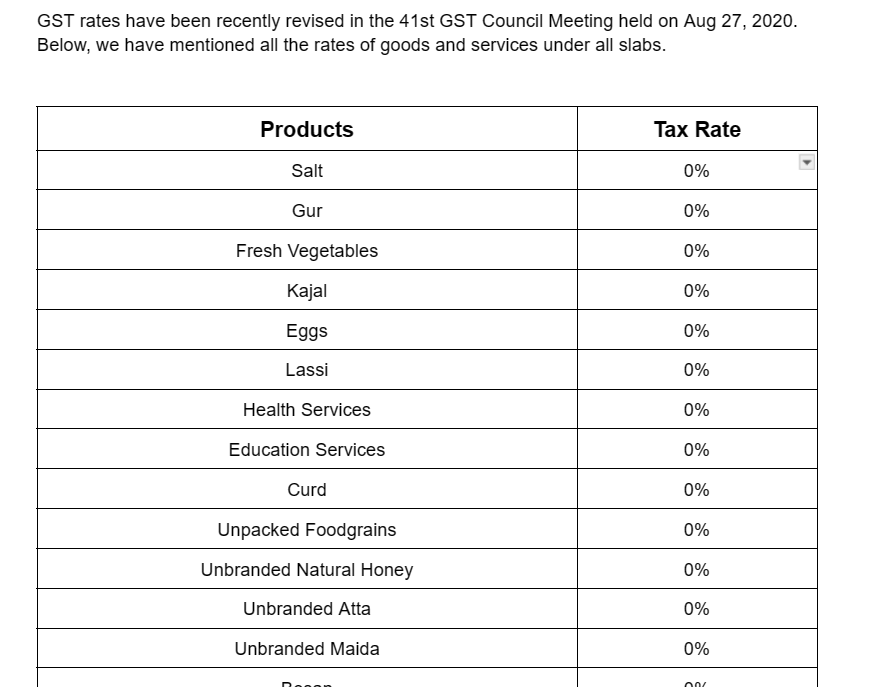
Write about the Step-by-Step Process to Cancel an e-invoice.
To cancel or amend an e-invoice, follow these steps, regardless of the reason—such as an incorrect buyer entry, duplicate entry, or cancellation.
- The e-invoice dashboard on the e-invoice portal must be seen first and foremost.
- The second step is to locate the “Cancel” option under “E-Invoice.” You must select “Cancel.”
- The acknowledgment number or the IRN must now be entered into the box. After that, select “Go” by tapping on it.
- There, you must select one of the explanations for the invoice cancellation. After entering your comments, press the “Submit” button.
The system displays a confirmation message and a watermark indicating the electronic invoice is “canceled.” However, the cancellation or amendment process for an e-invoice remains unchanged. The sole requirement is to use the Invoice Registration Portal to cancel electronic invoices within a day.
What are the Best Practices for maintaining Accurate and up-to-date E-invoice Cancellation Records?
Keeping accurate and current records of e-invoice cancellations is essential for compliance and efficient financial management. The following best practices will help you make sure that your records of e-invoice cancellations are current and accurate:
- Taxpayers, therefore, must account for the 24-hour cancellation window.
- Since the government portal does not permit cancellation after 24 hours, they must modify the GSTR-1 if the cancellation period has passed.
- However, if the IRN is canceled, the system automatically updates GSTR-1 with the canceled status.
- Furthermore, taxpayers must constantly abide by the laws and guidelines about GST.
- Taxpayers, therefore, cannot cancel partial e-invoices; instead, they must cancel them either in bulk or as a single item.
- Additionally, canceling the IRN prevents the reuse of the same e-invoice number, and the system, consequently, rejects any attempt to use it again.
- Therefore, companies must closely monitor all modifications made to the e-invoice cancellation procedure.
- Once the 24-hour period has passed, you can cancel the E-invoice by issuing a debit or credit note.
- Using automated software to prepare e-invoices helps prevent errors and cancellations.
Conclusion
Reconciliation, therefore, serves as a vital checkpoint for preserving financial integrity, enabling businesses to detect, investigate, and resolve inconsistencies promptly. In addition to making it easier to comply with regulations, thorough documentation creates a rigorous audit trail that can be very helpful in the event of a disagreement or inquiry.
FAQs
-
Can IRN/e-invoice be deleted or modified?
No, once an IRN/e-invoice is generated, it cannot be deleted or altered as it is a legally recognized digital document.
-
Can I partially cancel the e-invoice?
No, you usually cannot partially cancel an electronic invoice. You must issue a credit note and send a rectified invoice to cancel a specific item or amount.
-
Can I use the same e-invoice more than once?
Taxpayers cannot use the same e-invoice more than once. They must start over and fill out a fresh electronic invoice with accurate information.
-
How can an e-invoice receiver know whether it has been canceled?
After canceling the previous one, you cannot create a new IRN using the same invoice number. They can see the status under the My Profile – E-invoice status option.
-
What should I do if the electronic invoice has an error or improper data entry?
To address the error and submit the required revisions or changes, contact the appropriate authority or your e-invoice provider immediately. Be careful to communicate as soon as possible to avoid problems or inconsistencies.
-
When I make a new invoice after canceling, can I use the same e-invoice number?
No. Every e-invoice has a distinct IRN. Generating more than one IRN for the same Supplier GSTIN, Doc Type, Doc No, and Financial Year is not feasible. Once the system generates an IRN, attempting to generate it again with the same request triggers an error stating that the IRN already exists. The system generates a new IRN for each newly created e-invoice.
-
Can I cancel an e-invoice after 24 hours?
No, taxpayers cannot cancel e-invoices after the 24-hour period expires. Taxpayers may, nevertheless, alter the GSTR-1.
-
Is it possible to use the same IRN to create an electronic invoice?
You cannot create a new IRN using the same invoice number after canceling the previous one. When you utilize the invoice more than once, IRP will immediately reject it.
-
Can I cancel an electronic invoice?
It is possible to cancel an e-invoice within 24 hours of its creation.
-
Can someone remove their electronic bills?
No, once taxpayers prepare and post an e-invoice to the portal, they cannot remove it.

