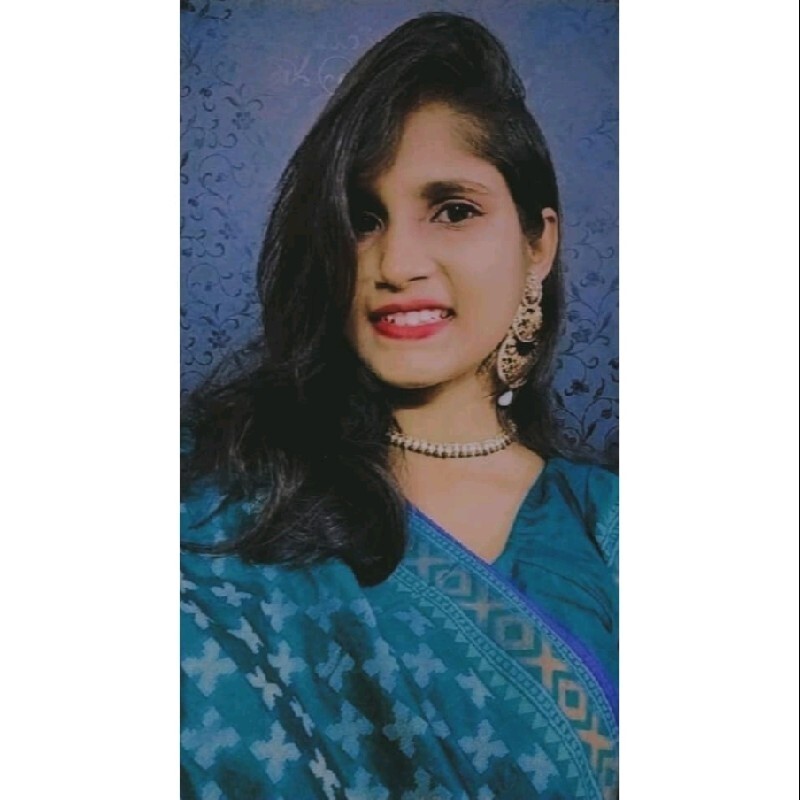Introduction
A DSC token, or Digital Signature Certificate token, is a small device that securely stores digital signatures. In GST, it’s used to digitally sign documents like returns and invoices, ensuring they are authentic and tamper-proof. This helps maintain the integrity and legality of GST filings while simplifying the process of signing documents electronically. This guide will walk you through the entire process, highlight the benefits, address common challenges, and provide troubleshooting tips for DSC-related issues in GST registration.
Understanding GST Registration with DSC
Understanding GST registration with DSC is like having a special stamp to show that your GST documents are genuine. DSC stands for Digital Signature Certificate, which is a kind of electronic signature. When you register for GST with a DSC, it adds an extra layer of security to your registration process, making sure everything is safe and authentic.
Step-by-Step Guide to GST Registration with DSC Token
Step 1: Obtain a DSC
- Select a Certifying Authority (CA): Choose an authorized CA to issue your DSC.
- Submit Documents: Provide necessary documents like identity proof and address proof.
- Verification: Complete the verification process as required by the CA.
- Receive DSC: Get your DSC on a USB token.
Step 2: Install DSC Software
- Download Software: Go to the CA’s website and download the DSC management utility.
- Install Software: Install the utility on your computer.
- Test DSC: Ensure that your DSC is working correctly by using the utility.
Step 3: Register on GST Portal
- Visit GST Portal: Go to the official GST portal (www.gst.gov.in).
- Click on ‘Services’: Navigate to ‘Registration’ and select ‘New Registration’.
- Fill Details: Enter details like PAN, mobile number, and email address.
Step 4: Complete Part-A of the Form
- Verify OTP: Enter the OTP sent to your email and mobile number.
- TRN Generation: Receive the Temporary Reference Number (TRN).
Step 5: Complete Part-B of the Form
- Login with TRN: Use TRN to login and complete the registration form.
- Upload Documents: Provide required documents such as PAN, address proof, and bank details.
Step 6: Attach DSC
- Select DSC Option: Choose the DSC option for signing the application.
- Sign Application: Attach your DSC token and sign the application electronically.
- Submit Application: Submit the signed application.
Step 7: Verification and Approval
- Verification: The GST portal will verify your application.
- Approval: Once verified, you will receive your GSTIN (GST Identification Number).
Also Read: GST Registration Form Filling Instructions
Benefits of Using DSC for GST Registration
Security: DSC ensures the authenticity and integrity of your GST registration application and documents by providing a secure electronic signature.
Legal Compliance: It meets the legal requirements for digitally signing documents, making your GST registration legally valid and recognized by authorities.
Convenience: With DSC, you can sign your GST registration application electronically from anywhere, eliminating the need for physical signatures and paperwork.
Time-Saving: The process of signing documents with DSC is quick and efficient, saving you time and effort compared to traditional paper-based signatures.
Reduced Errors: DSC helps minimize errors and inaccuracies in your GST registration application by ensuring that the signed documents remain unchanged during transmission.
Also Read: Unlocking The Power: Understanding The Benefits Of Digital Signature Certificates
Common Challenges in GST Registration with DSC
Technical Issues: Users may encounter technical difficulties while uploading or authenticating their DSC on the GST portal, such as compatibility issues with browsers or system errors.
DSC Procurement: Obtaining a DSC from a government-approved certifying agency may be time-consuming and involve paperwork. Users may face challenges in understanding the DSC procurement process and selecting the appropriate type of certificate.
Cost: The cost associated with acquiring a DSC could be a barrier for some businesses, especially smaller enterprises or startups with limited financial resources.
Installation Problems: Errors during the installation of DSC drivers or software.
Expired DSC: Using an expired DSC can lead to registration failure.
Incorrect Details: Mismatched details between the DSC and the GST application.
Validity Period: DSCs have a validity period, typically ranging from one to three years. Renewing the DSC before expiry is essential to ensure uninterrupted use for GST registration and other purposes.
Documentation Requirements: Users must provide accurate and up-to-date documentation during GST registration, including proof of identity, address, and business details. Failure to submit the required documents or discrepancies in the provided information can delay the registration process.
Security Concerns: Users may have concerns about the security of their digital signatures and the risk of unauthorized access or misuse. Ensuring the safe storage and proper use of the DSC is crucial to mitigate security risks.
Training and Awareness: Lack of awareness or understanding of the DSC usage process among users can pose a challenge. Providing training and educational resources on DSC usage and best practices can help address this issue.
Legal Compliance: Users must comply with legal requirements and regulations governing the use of digital signatures, including adherence to digital signature standards and guidelines prescribed by regulatory authorities.
Also Read: Know Everything About GST DSC Error And How To Fix It?
Troubleshooting DSC-Related Issues
Here are some troubleshooting tips for common DSC-related problems:
| Issue | Solution |
| DSC Not Recognized | Ensure that the DSC drivers are correctly installed and the USB token is properly inserted. |
| Browser Compatibility | Use a compatible browser such as Internet Explorer or Mozilla Firefox. |
| Error Messages | Check for any specific error codes and refer to the CA’s support documentation. |
| Expired DSC | Renew your DSC with the certifying authority. |
| Signature Validation | Ensure the certificate is trusted in the browser’s security settings. |
Conclusion
GST registration with DSC is a secure and efficient process that offers numerous benefits for businesses. By following the step-by-step guide and addressing common challenges, businesses can ensure a smooth registration experience. Using a DSC token for online GST registration not only enhances security but also provides legal recognition and convenience.
FAQs
-
What is a DSC and why is it needed for GST registration?
A DSC is an electronic signature used to authenticate documents online. It ensures secure and legally recognized transactions for GST registration.
-
How can I obtain a DSC?
You can obtain a DSC from a Certifying Authority by submitting the necessary documents and completing the verification process.
-
Is it mandatory to use a DSC for GST registration?
While not mandatory for all, businesses and individuals registered under companies need a DSC for GST registration.
-
What documents are required for obtaining a DSC?
Commonly required documents include PAN card, identity proof, and address proof.
-
Can I use my DSC on any computer?
Yes, as long as the computer has the required DSC drivers and software installed.
-
What should I do if my DSC has expired?
You need to renew your DSC with the issuing Certifying Authority.
-
What are common DSC-related issues during GST registration?
Common issues include compatibility problems, expired DSCs, and incorrect details.
-
How do I resolve a ‘DSC not recognized’ error?
Ensure proper installation of DSC drivers, and check the USB token connection.
-
Can I use a DSC issued by any Certifying Authority for GST registration?
Yes, as long as the Certifying Authority is recognized by the government.
-
Is the process for renewing a DSC the same as obtaining a new one?
The renewal process is similar but may require fewer documents since the CA already has your previous records.