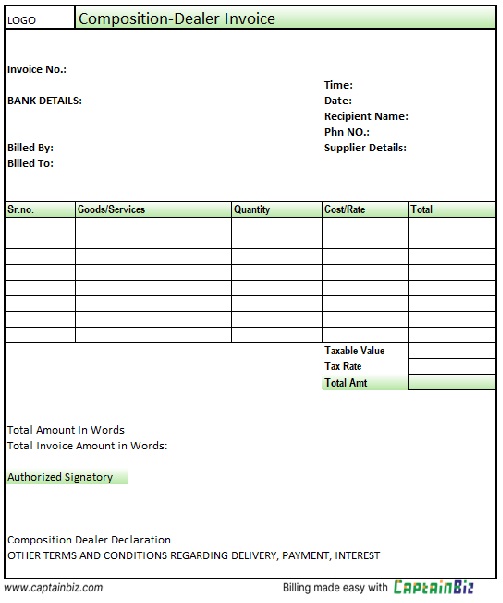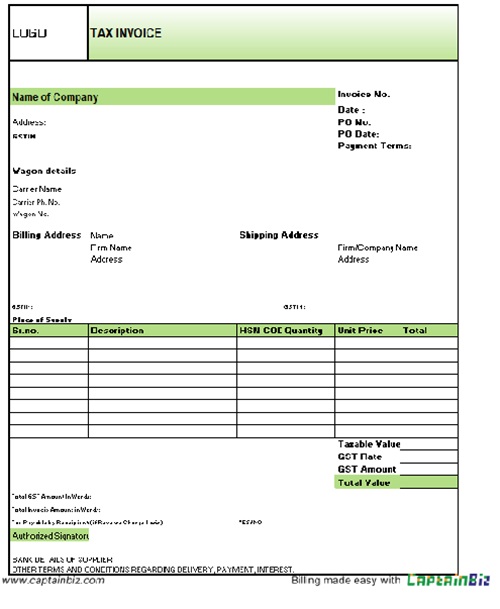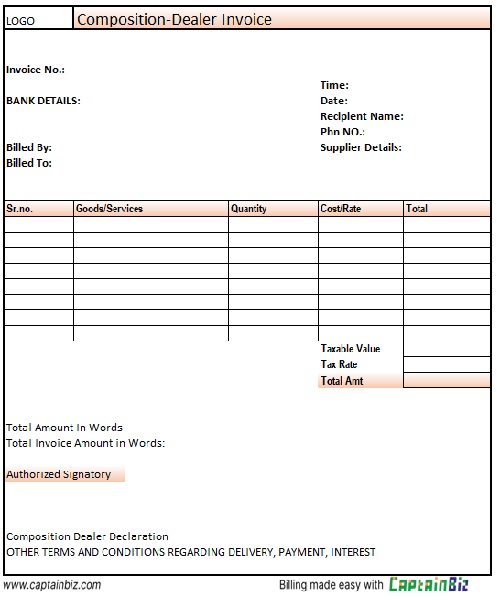SAP Invoice Format
An SAP invoice template integrates with SAP systems to automate invoicing, making it ideal for large businesses managing high volumes of transactions.
- Seamlessly integrates with SAP systems.
- Automates invoicing processes for efficiency.
- Customizable for various industries and billing needs.
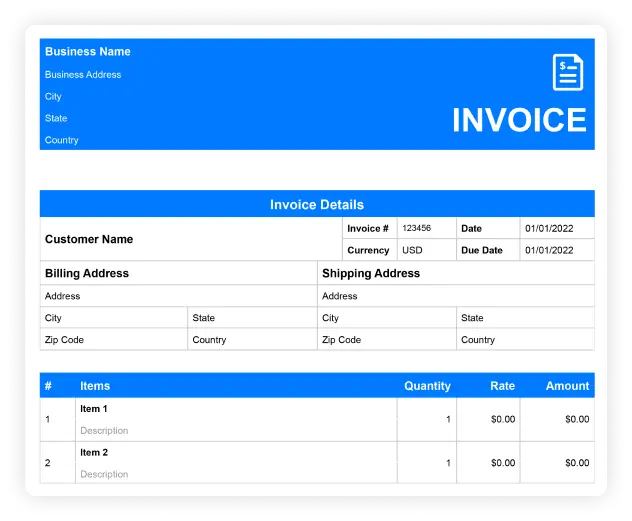
Download Customizable SAP Invoice Format
Create Your First Customize SAP Invoice Template With CaptainBiz
What Should Be Included in SAP Bill Format
Business and Client Information:
Include both the business and client’s information to ensure proper identification and SAP system integration.
Invoice Number and Date:
Assign a unique invoice number and issue date for tracking and reconciliation within the SAP system.
Service or Goods Description:
Provide a detailed description of services or goods, quantity, and price to ensure transparency in billing.
Tax Information:
Include applicable taxes such as GST or VAT, ensuring compliance with local tax regulations.
Payment Terms and Deadlines:
Clearly state the payment terms, including due dates and preferred payment methods, to streamline the billing process.
SAP Integration Details:
Ensure the invoice is compatible with SAP’s financial systems, allowing seamless automation and tracking.
So what are you waiting for?
Frequently Asked Questions (FAQs)
An SAP invoice template is designed for businesses that use SAP systems, automating invoicing and ensuring seamless integration with financial software.
It should include business and client details, invoice number, service description, taxes, payment terms, and integration details for SAP systems.
SAP invoice integration automates invoicing, reducing manual work and streamlining billing processes for large businesses.
Yes, SAP invoices can be customized for different industries and services, allowing businesses to meet specific invoicing needs.
It increases efficiency, reduces errors, and ensures seamless billing through SAP’s automated systems, enhancing financial management.